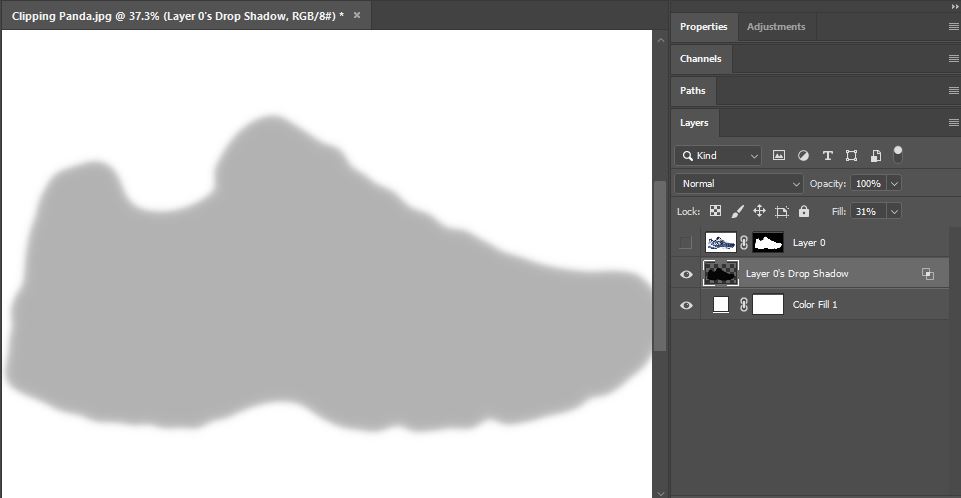Color Correction Photoshop
Friday, 23 October 2020 by Clipping Panda
Color Correction Photoshop is nothing new and very important for post-processing. To make the photo editing process easier, auto color correction Photoshop is now very popular among graphic designers. So, today we are going to discuss auto color correction Photoshop. This is the most important and the easiest technique in Photoshop. Normally, not every image
- Published in Photoshop
Tagged under: Color Correction Photoshop
Photoshop Face Swap
Wednesday, 21 October 2020 by Clipping Panda
The Photoshop face swap is an amazing technique for completely altering a model’s face. It is the best technique for commercial photography, especially in the e-commerce business. Today, we will show you how to make face swaps in Photoshop. In previous versions, it was tricky, but in the newer versions, it’s easy, and anyone can
- Published in Photoshop
Tagged under: Photoshop Face Swap
Photoshop Shapes
Wednesday, 21 October 2020 by Clipping Panda
Photoshop Shapes can be size up or down without spoiling the quality as they are vector images. Using shapes in Photoshop will save you a lot of time. And there are unique shapes in Photoshop. You can also create your custom shapes in Photoshop. This guide will show you the features of Photoshop shapes and
- Published in Photoshop
Tagged under: Photoshop Shapes
Photoshop Shortcuts
Tuesday, 20 October 2020 by Clipping Panda
Photoshop shortcuts are essential for boosting workflows. Shortcuts allow us to increase our performance with superfast speed. As you know, there are so many shortcuts in Photoshop. Some basic Photoshop shortcuts are similar to other software. Even anyone can customize their shortcuts. Those who spend a lot of time in Photoshop must want to work
- Published in Photoshop
Tagged under: Photoshop Shortcuts
How to Make a Gif in Photoshop
Monday, 19 October 2020 by Clipping Panda
GIFs are a trendy commodity nowadays. It converts images into animation, which is a great medium to showcase product photos. GIF stands for “Graphics Interchange Format.” It means a compressed image file format that allows us to create animation. If you are a beginner, you probably don’t know how to make a Gif in Photoshop.
- Published in Photography, Photoshop
Tagged under: How to Make a Gif in Photoshop
Photoshop Alternatives
Sunday, 18 October 2020 by Clipping Panda
Adobe Photoshop is the king among all the image editing software still now. It has solidified its position for over 30 years. Because of the high cost and subscription fees, we need Photoshop alternatives. The alternative means not just other photo editing software. They must be functional for almost every feature like Photoshop. The good
- Published in Photoshop
Tagged under: Photoshop Alternatives
Rule of Thirds
Tuesday, 13 October 2020 by Clipping Panda
The Rule of Thirds is the first and the most important in photography. Maybe it is the most recognized process in a photographic composition. The beginner photographers have to learn the Rule of Thirds as a first lesson in photography classes. To make a well-balanced and attractive photo shot, everyone should follow this rule. In
- Published in Photography, Photoshop
Tagged under: Rule of Thirds
Drop Shadow Photoshop
Sunday, 11 October 2020 by Clipping Panda
Drop shadow Photoshop is used to make a realistic and believable photo. We can identify a professional photographer with his realistic photos. But shadows around objects may not appear all the time when shooting. Without good lighting sense, it isn’t easy to create a shadow. Besides, shadows are the most important element in natural photos.
- Published in Photoshop
Tagged under: Drop Shadow Photoshop
How to Cut Out an Image in Photoshop
Saturday, 10 October 2020 by Clipping Panda
How to Cut Out an Image in Photoshop? Well, Photos are never one hundred percent accurate after shooting. Sometimes, there may be unnecessary objects that remain in the Photo. Again, our Photo is perfect, but the background is so distracting that we don’t want to keep it. In that case, we all want to remove
- Published in Photoshop
Tagged under: How to Cut Out an Image in Photoshop
Magic Wand Tool Photoshop
Saturday, 10 October 2020 by Clipping Panda
Photoshop offers many selection tools to edit photos in various ways. Magic Wand Tool Photoshop one of the best selection tools among them. You will need this tool when changing the photo background, color, and appearance. Today we will give you all the information about the magic wand tool Photoshop. So read the full article
- Published in Photoshop
Tagged under: Magic Wand Tool Photoshop