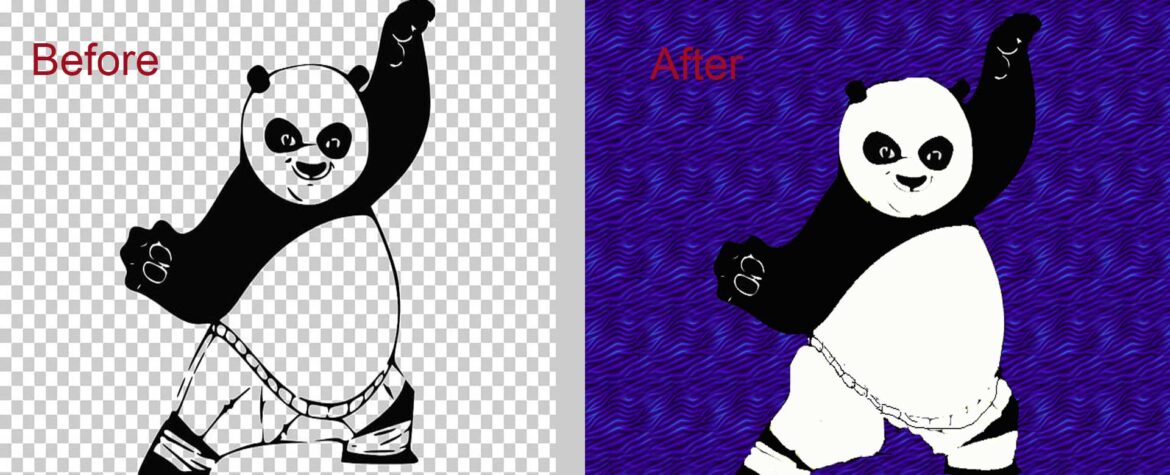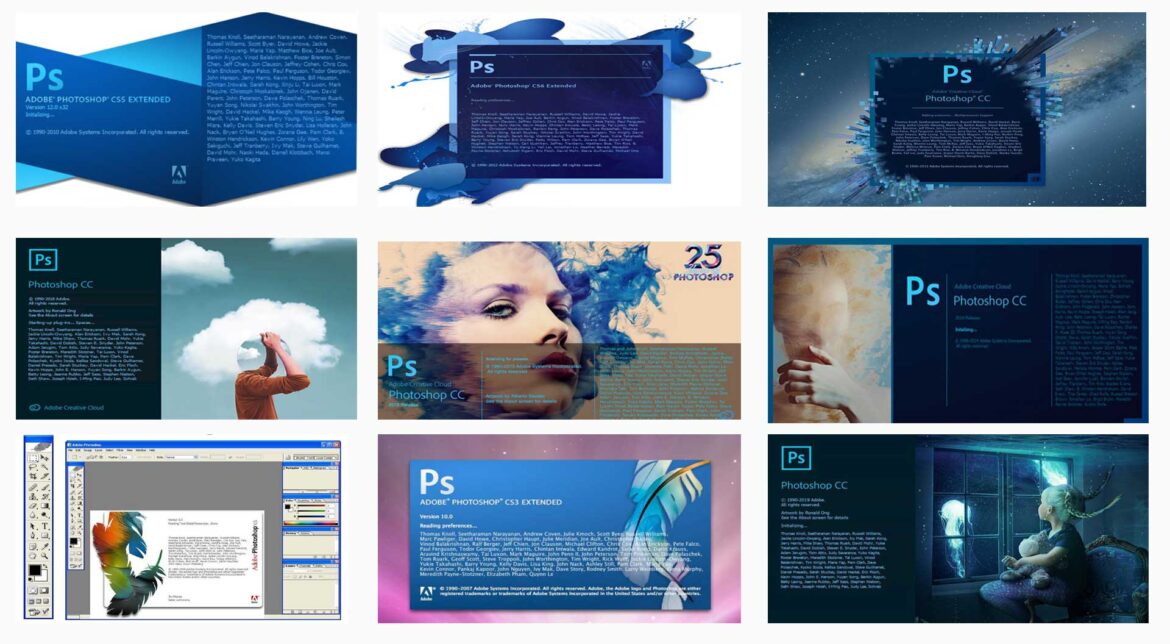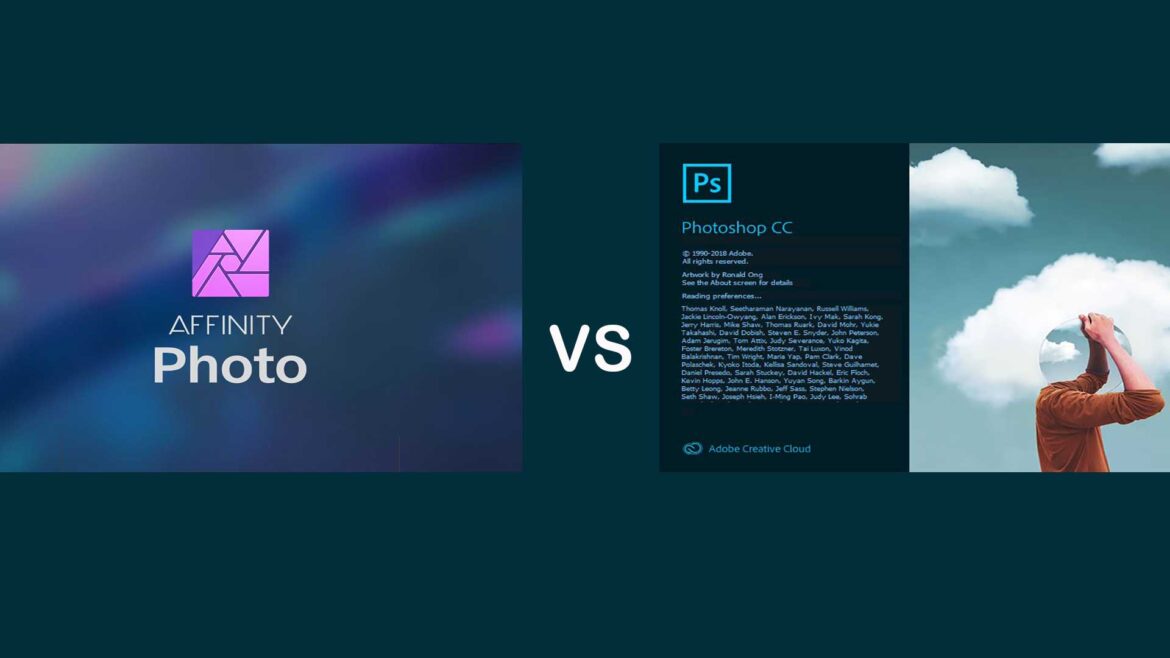Photoshop vs Illustrator
Wednesday, 07 October 2020 by Clipping Panda
Photoshop and Illustrator are both popular software among graphic designers. They are also very useful software within Adobe Creative Cloud. They are incredibly powerful systems for graphic design. Both offer great functions, and both have differences. We all have our own demands when it comes to getting the most benefits. But almost every graphic designer
- Published in Photoshop
Tagged under: Photoshop vs Illustrator
Paint Bucket Tool Photoshop
Wednesday, 07 October 2020 by Clipping Panda
The Paint Bucket tool Photoshop is the most common tool in Adobe Photoshop. Photoshop users using this paint since the beginning of the Photoshop journey. The most uses of this tool are for rendering, publishing, and color editing. It allows us to fill any selection most easily. The paint bucket tool Photoshop helps to fill
- Published in Photoshop
Tagged under: Paint Bucket Tool Photoshop
Photoshop Versions
Tuesday, 06 October 2020 by Clipping Panda
The best graphic design software Adobe Photoshop has been around for over 30 years. In the early stage of Photoshop has more than two dozen versions. But today’s powerful Photoshop versions are entirely different from the previous versions. The first process of developing Photoshop started in 1987. In that year, Thomas Knoll developed a pixel
- Published in Photoshop
Tagged under: Photoshop Versions
How to Feather in Photoshop
Tuesday, 06 October 2020 by Clipping Panda
The feather option in Photoshop gives us a great advantage for the softening image’s edge. Feathering is also called blurred edges. Usually, we use feathering for various purposes. When we want to isolate a particular part of an image, we need feathering. We also need this great feature to make an artistic portrait or highlight
- Published in Photoshop
Tagged under: How to Feather in Photoshop
Affinity Photo vs Photoshop
Friday, 02 October 2020 by Clipping Panda
Affinity Photo vs Photoshop, which one is better? Which one should you use for editing your photo? To answer the question, today we will present you with a head-to-head comparison. Though both are professional photo editing software, there are pros and cons to them. Before going to the discussion, let’s know some history of Photo
- Published in Photography, Photoshop
Tagged under: Affinity Photo vs Photoshop
Photoshop Clipping Mask
Tuesday, 29 September 2020 by Clipping Panda
Photoshop clipping mask is a non-destructive process of controlling layer visibility in Photoshop. Adobe Photoshop provides five different methods of masking. Among them, Clipping Mask is the easiest. Every one of them has both advantages and disadvantages. But today we will explore every aspect of Photoshop clipping mask. Read the full article to learn how
- Published in Photoshop
Tagged under: Photoshop Clipping Mask
How to Replace Color in Photoshop
Monday, 28 September 2020 by Clipping Panda
Photoshop Replace Color is a great color replacement feature in Adobe Photoshop. Among all the other ways, it is a unique and easy way to replace photo color. This feature will allow you to switch one set of color for another. There are also other color changing tools, such as the color replacement tool, camera
- Published in Photoshop
Content Aware Fill Photoshop
Sunday, 27 September 2020 by Clipping Panda
Content aware fill Photoshop is the easiest process for removing any object from the photo. Adobe included a new content aware fill feature in Photoshop CC 2019. Sometimes, there remain many unwanted objects in the photo after shooting. The unwanted objects make you upset. Maybe you captured the photo in an excellent angel, or your
- Published in Photoshop
Tagged under: Content Aware Fill Photoshop
How to Add Fonts to Photoshop
Saturday, 26 September 2020 by Clipping Panda
Do you want to know how to add fonts to Photoshop? There are many ways to add fonts in Photoshop. You can add as many fonts as you want to Photoshop. Today, we will show you how to add fonts to Photoshop both on windows and macOS. Before that, let’s know why we need to
- Published in Photoshop
Tagged under: How to Add Fonts to Photoshop
sRGB vs Adobe RGB: which is the best color space?
Friday, 25 September 2020 by Clipping Panda
sRGB vs Adobe RGB is an old debate among photographers. The question everybody has been asking for many years is sRGB or Adobe RGB? Which one is better? Which one should we use? The term is a great dilemma nowadays. sRGB and Adobe RGB both are different color space formats in Cameras or digital devices.
- Published in Photography, Photoshop
Tagged under: sRGB vs Adobe RGB