Background Removing Service is one of the popular Photoshop Service. It helps to cut out unnecessary objects from the image background. As a Photographer or e-Commerce Supplier, you must need the help of this service. Professional Background Removing Service can help you make your image amazing. Let's try to understand why this service is so important to you.
Sometimes, we may have a great shot of a product with a very distracting background. Imagine you have some products to sell online. Before uploading them to your online store, you must want them to be perfect. But for many reasons, you couldn't capture the photos with the ideal background. There are many unwanted objects in the background that you want to remove. Without a professional's help, removing the background is not that easy. Many of us can think that it is easy, but I assure you it's not. High-quality images depend on the background. There will still be many faults in the photos if you edit them by an unskilled editor.
Besides, as a businessman, you don't have so much time to spend on photo editing. You can get high-quality photos without any faults from this professional service. Paying a minimal cost, you can save your valuable time. So, you can focus on expanding your businesses. Removing the background changes the whole image. With exact techniques, we can replace any attractive background with the existing one. Thus, we can make your product photo appealing to the customers.
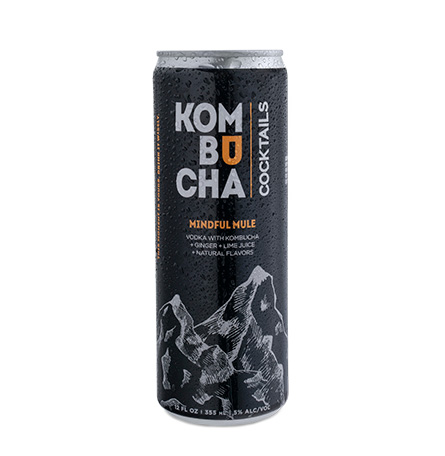

Easy Background Remove
When there are so many things in a single image like anchor points, slight curves, and edgy curves, they reduce the picture's quality. Hence, the easy removing technique used. For example, if you are making images for the products like rings, shirts, and chairs, etc. Unnecessary edging and holes can reduce their impact. So to make it amazing, easy removing techniques are pro.
In this service category, there are two types of Cutouts. They are Basic Image Cutout and Simple Image Cutout. Generally, basic background removing needs a single clipping path having straight curves. It applies to those products which don't have any hole. But having round or small curves such as a mobile, mouse, watch, etc. need to edit this way.
But the Simple Image Cutout is a different method with the same images. It allows us to edit curved products with holes. It also a little complex than Basic. We use this method to remove the background from T-shirts, rings, shoes, chairs, etc. In a word, the Easy Removing method applies in such products that have fewer anchor points and curves. Unnecessary edging and holes lose the impact of the photo. The Easy Removing process is the best solution for disappearing them.

Advance Background Remove
Advanced removing requires advanced clipping techniques. When you have products like fabric, and there are trees and cycles in the background, which are the path of the theme of your product's photo. The Advanced Removing Technique offers you fantastic editing for these closed paths. It edits the edges and corners without disturbing the overall theme of the image.
Photos with hair or fur need the Photoshop background removing tools. But Advance Removing is very complicated work. Human hair, bicycles, trees are the most complex object. Hence, they need Advance Removing Service to remove the background.
You can't do this on your own. You also don't want to edit this kind of object by an unprofessional editor. There are lots of holes and curve shapes in chains, flower bask, furniture, furry doll, jewelry, etc. These types of products need an expert's hand for advanced background removal. Perfect Background Removing also depends on proper techniques. As our team is professional in Advance Removing, you can try our service without any doubt.
Medium Background Remove

When the photos are a little tricky with several anchor points, edges, corners, and holes, the Medium Removing technique is used. You can see that when the picture (chain, Model, Cloth, Flowers) is required to edit, there will be many holes with different shapes that need to be isolated from the backgrounds; hence, the Medium Removal technique is used.
Generally, photos with many anchor points and paths need Medium Removing service. Bracelets, motor parts, group rings, group clothes, etc. have many holes and curve shapes. So, these kinds of product photos need Medium Removing service.
As these product photos have many anchor points and paths, it becomes a very tough job. Do you want to remove the background of those kinds of images? No matter how tough it is, our expert designers will do it. They will remove the background of your photo with the best techniques.








