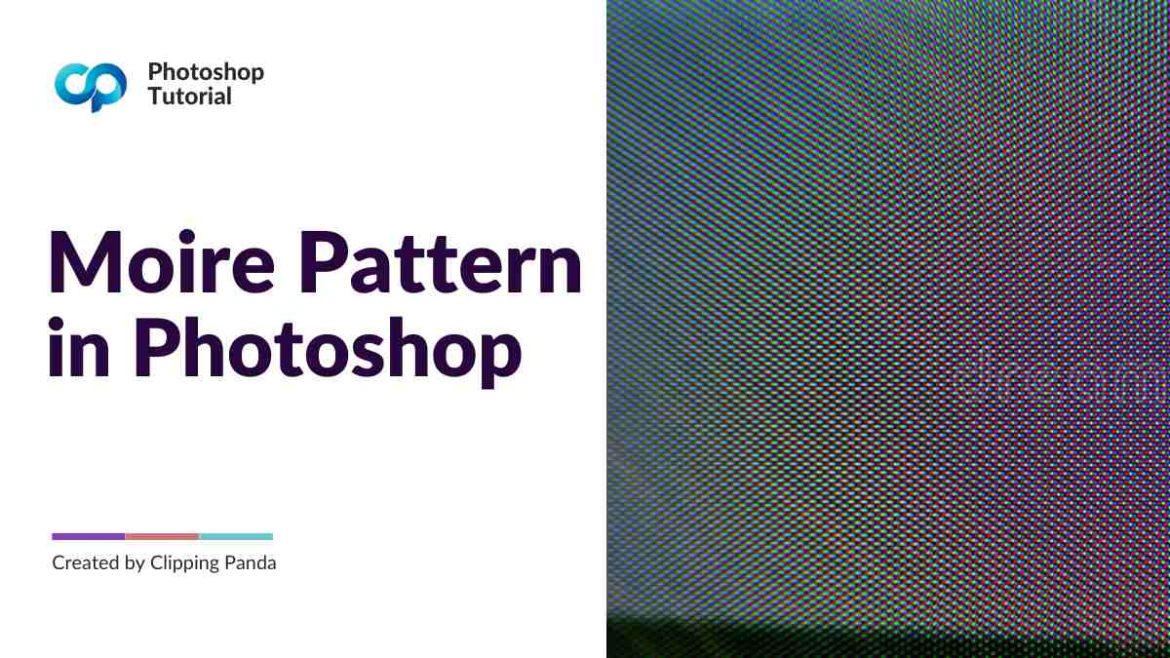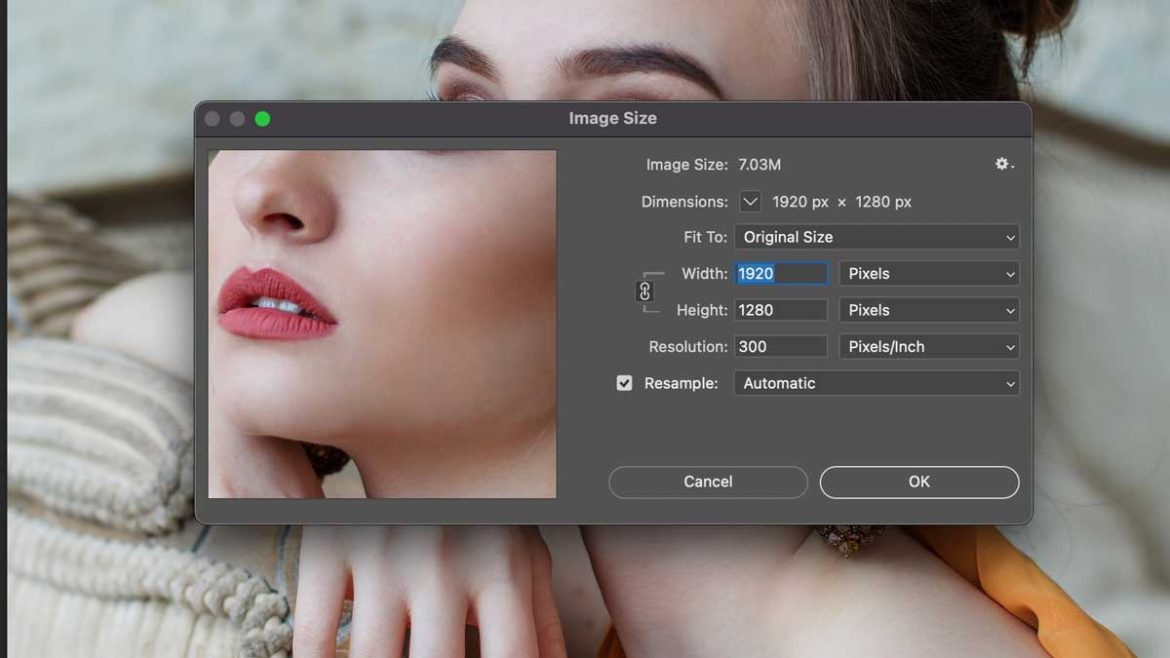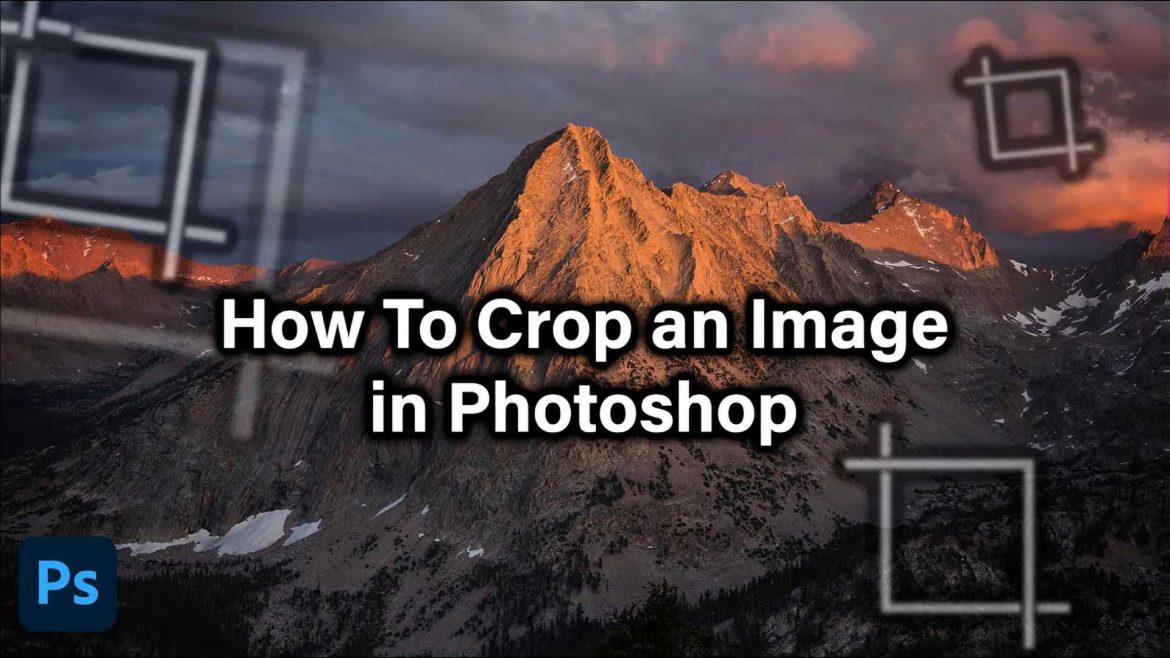How to Create Photoshop Actions & Automate Workflow
Wednesday, 26 July 2023 by Clipping Panda
Adobe Photoshop offers a powerful solution for saving valuable time through Photoshop Actions. In this article, we will derive into Photoshop Actions, how to create and export them and understand their practical implementation through a live project. What is Photoshop Action? Photoshop actions are a series of recorded tasks, or commands users create to automate
- Published in Photoshop, Tips & Tricks
How to Fix or Remove Moiré Patterns in Photoshop
Friday, 13 January 2023 by Clipping Panda
In this Photoshop tutorial, you’ll learn how to fix or remove a moiré pattern in Photoshop. I’ll explain everything in detail so that everyone can fix the moiré in Photoshop, even those who have opened Photoshop for the first time. What You’ll Learn in This Moiré Removal Photoshop Tutorial What You’ll Need Download the resource/sample
- Published in Photoshop, Tips & Tricks
How to Merge Layers in Photoshop
Saturday, 12 March 2022 by Clipping Panda
Merging layers in Photoshop is a process of combining two or more layers into one layer. This is done by selecting the layers you want to merge and then going to the menu bar and clicking Layer>Merge Layers. You can also use the keyboard shortcut Ctrl+E (Windows) or Command+E (Mac). By merging layers, you are
- Published in Adobe, Photoshop, Tips & Tricks
How to whiten teeth in Photoshop
Tuesday, 25 January 2022 by Clipping Panda
Stop feeling embarrassed about your yellow teeth in the picture. Get white teeth in just a few minutes, even if you don’t know Photoshop well. Today’s article is about whitening teeth in photoshop. There are several ways to make your teeth white. I will show the two-sample method you can do it by yourself. Use
- Published in Photoshop, Tips & Tricks
How to resize image in photoshop
Monday, 10 January 2022 by Clipping Panda
Open your image or documents in Photoshop Click the “Image” option from the top at Photoshop Menu Bar Select “Image” Size or use keyboard shortcuts ⌘ + ⌥ + I for Mac Ctrl + Alt + I for Windows. A new window will open and select your image size Input desire value Width and Height and press Enter. That’s
- Published in Photoshop
What is New In Photoshop
Monday, 20 December 2021 by Clipping Panda
Let’s talk about the best new features of Adobe Photoshop 2022. This version of Photoshop contains bug fixes and performance enhancements. Although, there are some new features available to this new version. In this article, we will talk about the nine new features available in this new version of Photoshop CC, 1. Object Finder First,
Photoshop Online Alternative
Wednesday, 01 December 2021 by Clipping Panda
Let’s discuss Photoshop online alternatives. Adobe Photoshop is the best photo editing application ever! Your images will not look good without editing in Photoshop! But what happens if you cannot install Photoshop on your computer? What would happen if you could not pay Adobe for using Photoshop? Moreover, if you are a student, you cannot
Primary Colors
Tuesday, 21 September 2021 by Clipping Panda
Wherever we see various colors, there must be primary colors. We see not only primary but also secondary and tertiary colors from the environment. But a person will never distinguish between primary and secondary colors if he does not know in advance. A creative person can undoubtedly see the various colors inside the color, which
- Published in Photography, Photoshop
Making a logo is now easy with sites having online tools
Friday, 16 July 2021 by Clipping Panda
If you want to make a logo by yourself, then you are certainly in the right place. In this three-minute article, you will find information about the websites that provide logo maker tools and services for users who don’t want to waste their time, energy, and money in conventional logo designing. Today people prefer using
- Published in Photoshop
Tagged under: best online logo maker
How to Crop in Photoshop
Friday, 26 March 2021 by Clipping Panda
Did you ever think of not using the Photoshop crop tool while editing photos? Probably not. This is the only tool we cannot ignore. Every photo editor uses this tool at least once every time they use Photoshop. But the question is how efficiently we use this tool. There are many secrets of the crop
- Published in Photoshop
Tagged under: How to Crop in Photoshop