Have you heard of the term chromatic aberration? If you are a professional photographer, maybe you have faced this problem many times. In this article, you will learn what it is, why it happens, and how to avoid it in photography.
What is Chromatic Aberration?
Chromatic aberration is known as color fringing. Color fringing or purple fringing is an optical problem. It occurs when a lens is unable to gather all wavelengths of color to the same focal plane. Generally, It happens for lens dispersion.
Lens dispersion happens when different colors of light travel at different speeds. Thus, the image looks blurry with noticeable colored edges. This may lead to blue-yellow, red-green, or magenta-purple fringing.

Why Does Chromatic Aberration happen?
The camera lens acts as a prism when the reflection of the image enters into it. As different light wavelengths pass through it, they split at different angles. We all know that light is made up of several different wavelengths or colors. Your lens needs to collect all wavelengths of that particular ray.
Usually, high-quality and expensive lenses cut chromatic aberration. But it is tough to find a lens without this problem. It is a physiological issue with all lenses when exposed to light.
It also occurs from lens dispersion. The blue lights are capable of passing through a lens faster than the red. This difference affects the focus of your photos. Thus, annoying colorful halos along the edges appear. Every lens suffers from chromatic aberration eventually.
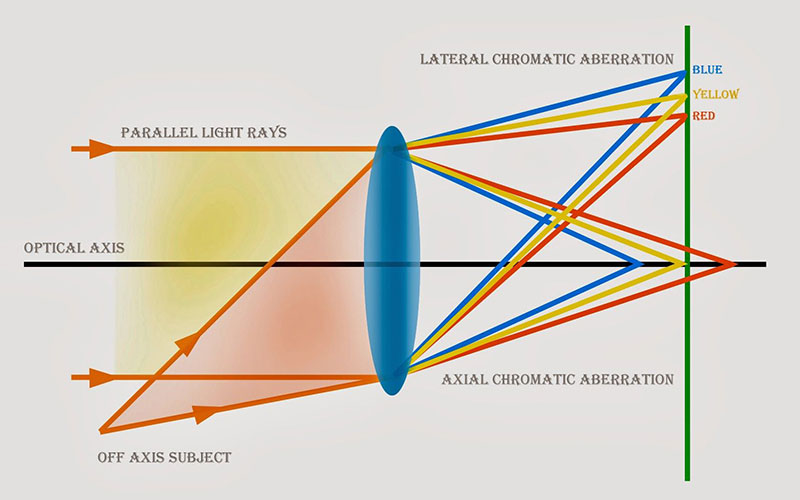
Different Types of Chromatic Aberration
There are two different types of chromatic aberration. One is longitudinal or axial, and the other one is the lateral or transverse aberration. Let’s learn them with example.
Longitudinal
It is also called the Bokeh fringing. It happens when the lens is unable to focus all the wavelengths of color on the focal plane. You will quickly see this kind of aberration all around the frame. Even it appears in the center of the frame and the out-of-focus area.
Transverse
Lateral aberration appears when the different wavelengths of light hit from different angles. As the longitudinal aberration, it doesn’t appear at the center of the frame. But it increases along the borders little by little.
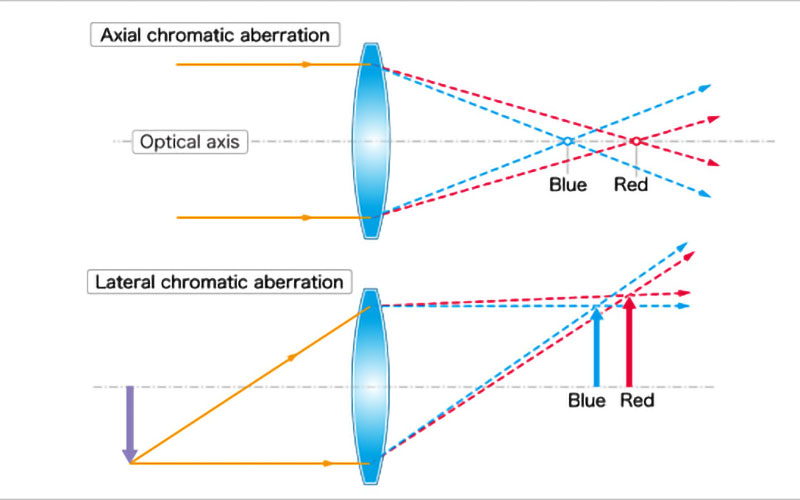
How to Avoid Chromatic Aberration Or Vivid?
Every problem has a solution. If you think that you’ve just found a new problem to deal with, don’t worry. By doing some camera settings, you can control and avoid vivid.
Let’s take a look at what changes will fix this problem.
Shoot in RAW
Shooting in the RAW format gives a massive opportunity for post-processing. You don’t know how to do it? Help with our photography post production team. Not only for chromatic aberration, but you can also do many other changes by shooting in RAW format.
After shooting the photos with aberration, you can remove it with Adobe Lightroom. This is why you need to shoot in RAW format for further editing.
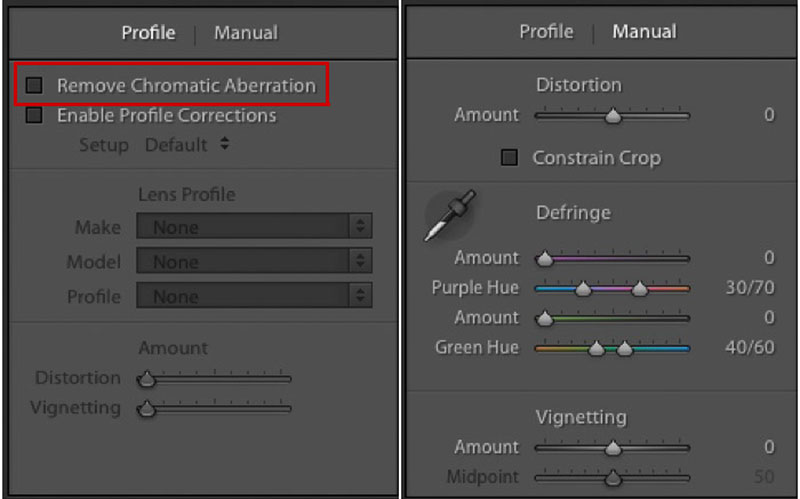
Avoid High-Contrast Scenes
Chromatic aberration mostly occurs in the High-contrast scenes. It means it appears in the more visible parts. If you need high-contrast scenes, then there is nothing you can do but to shoot. But if you have options, then you must avoid high-contrast scenes.
Focal Length
The minimum and maximum focal length in the zoom lens create aberration. Suppose you have a 24-70mm lens. So, at 24mm and 70mm, both will show more aberrations.
You have two options to deal with this problem. One is to use a prime lens, and the other is not to use the minimum or maximum focal lengths.
Aperture
Adjusting the aperture will help minimize the effect of axial chromatic aberration. By stopping down at least one or two stops from the widest aperture, you can do it. If you use a small aperture, you will need to slow your shutter speed. You can also raise the ISO instead of increasing the shutter speed.
Positioning the Subject
There’s an easy trick to avoid transverse aberration too. Usually, transverse aberration won’t appear in the middle of the frame. But it will be visible around the edges. So, if you place your subject in the center, there will be no chromatic aberration.
Conclusion
You have read hour correct guidelines for fixing aberrations in different ways. Now you will never panic if multicolor shows up in your photos. You can also fix this problem in post-processing. Leave a comment if you have any confusion about chromatic aberration.
Yes, it is possible to make it in Photoshop. When many of trying to get rid of it as it is considered to be a fault. But many people think it makes a trendy effect. Adding this effect in Photoshop will make your photos different.
Yes, you can use a UV filter to minimize CA.
It is an optical problem that happens when all lights focus at different points after passing through a spherical object.






