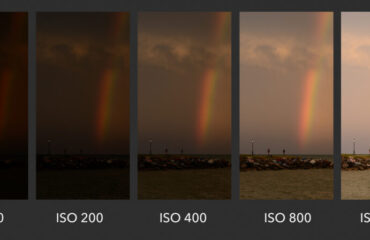sRGB vs Adobe RGB is an old debate among photographers. The question everybody has been asking for many years is sRGB or Adobe RGB? Which one is better? Which one should we use? The term is a great dilemma nowadays.
sRGB and Adobe RGB both are different color space formats in Cameras or digital devices. When you use your Camera, you suffer from indecision. At some point, you have to decide to choose a color space between sRGB and Adobe RGB. Sometimes you may find another color space option in your Camera, which is ProPhoto RGB. So, when using a camera or editing a photo in Photoshop, it is tough to choose a color space.
In this sRGB vs Adobe RGB article, we will dig the advantages and disadvantages of sRGB and Adobe RGB for you. So, you can make a perfect decision when choosing. But first, we should learn about the term color space.
What is Color Space?
Understanding color space may be a little bit hard for anyone. But before debating about sRGB vs Adobe RGB, we should understand color space very well.
Color space is a specific range of colors. According to layman’s terms, it is just a specific range of colors that represent different colors in a photo. You can think of color space as a digital color palette.
Color space shows how well a camera or a device can represent color data that we see in the real world. The most common and popular color spaces RGB color. RGB stands for Red, Green, and Blue color formats that create all the color options. The CMYK color format also very popular for printing and publications. CMYK stands for cyan, magenta, yellow and black color. But for digital devices, RGB is standard.
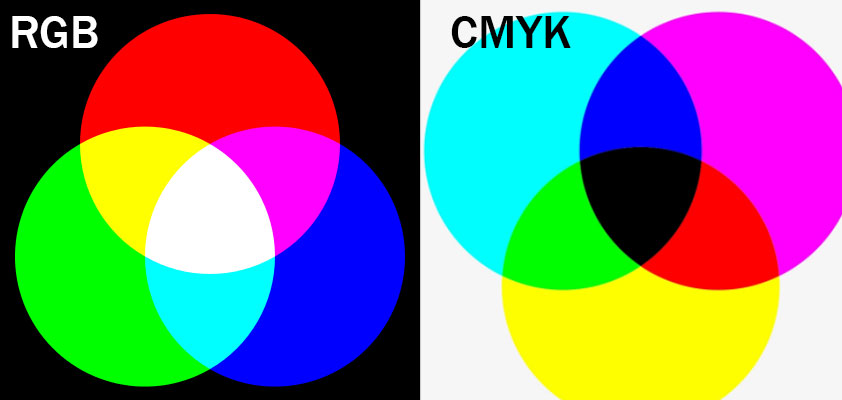
The broader ranges of color show us the more beautiful objects. For example, JPEG images contain up to 16.7 million colors. But the color spaces never use all 16.7 million colors. Various color spaces in JPEG images show you a wider or narrower range of 16.7 million colors.
What is sRGB?
In sRGB vs Adobe RGB, sRGB is space based on the RGB color format. Red, green, and blue colors combine to format other variations of colors. When these three colors compose specific color information, then it makes an sRGB color space. And that color information is used in different devices such as the monitor, printer, and web.
sRGB color profile provides variations of color. In a large RGB color wheel the sRGB color space stays close to the center of the wheel. In the center, various colors are mixed together in range.

What is Adobe RGB?
Adobe Systems created Adobe RGB color space in 1998. The idea behind its creation was to accommodate all the colors achievable with CMYK printers. Adobe RGB provides a larger color space. It is larger than the sRGB color space. Using Adobe RGB has greater challenges. Working especially in sRGB vs Adobe RGB requires additional legwork in post-processing.
If you choose Adobe RGB for shooting and retouching your photos and wish to share online, it will convert into sRGB. So, your photo will lose color. But if you shoot the pictures with sRGB color then the color will be the same. Though Adobe RGB color space provides a large range of color variations, it is only good for printing.
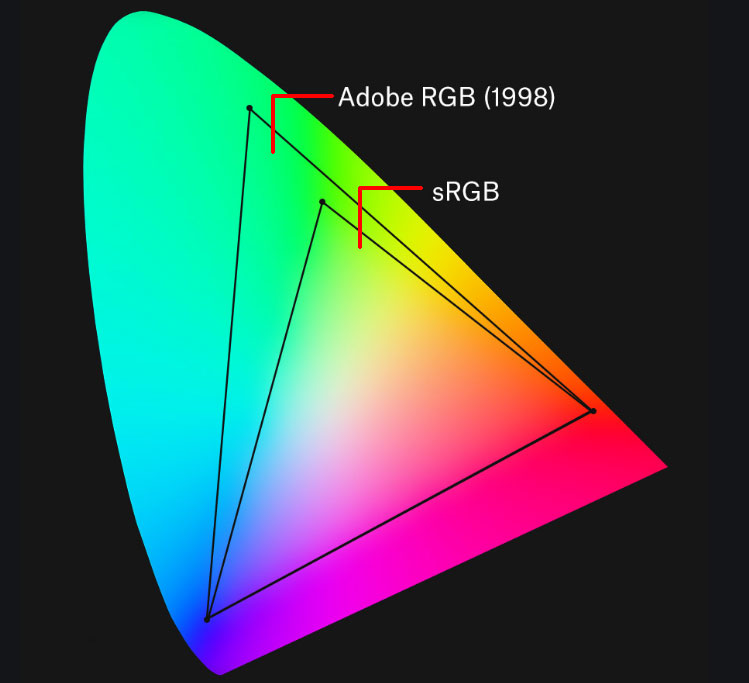
sRGB vs Adobe RGB: which one is better?
Both sRGB and Adobe RGB are important from a different perspective. To be free of confusion, first, know your Photography context. Knowing the context will help you to choose the best color space.
In sRGB vs Adobe RGB, sRGB is the better option and most common color space. But if your main purpose is capturing as much of the spectrum as possible, then consider Adobe RGB color space. Adobe RGB can capture 50% of visible colors. Where sRGB can capture only 35% of visible colors.
Again, if you capture in Adobe RGB mode, you can convert your photo into sRGB later. But publishing the photo in the web loses some colors. So, if your intention is to publish the photo on the web then keep the sRGB. If you try to convert sRGB to Adobe RGB, you may spoil the color variation.
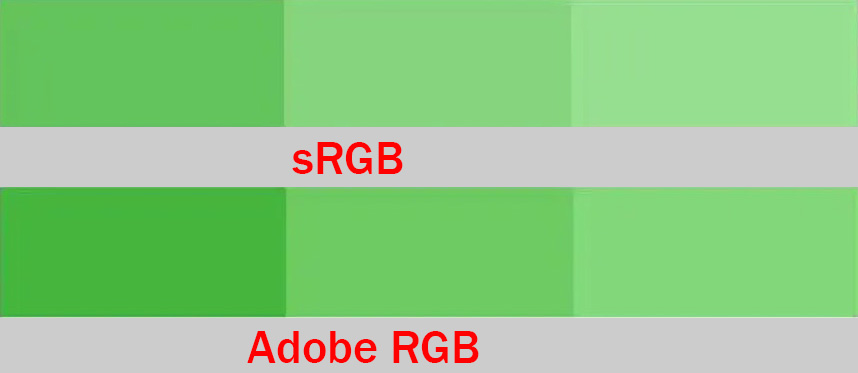
For both web or print, sRGB is safe for consistency in your work. In this case, sRGB is the safest option. You will find incredible colors if you shoot with Adobe RGB. But after being uploaded online, the colors become less vibrant. Thus, the picture looks dull. So, in the comparison of sRGB vs Adobe RGB, sRGB wins for the better post-processing.
Advantages of sRGB
sRGB is the default color space in every device. All the web browsers, software, and devices are designed for sRGB format. Almost every web browser also deletes the embedded color space data and renders them in sRGB format. But if you compare sRGB vs Adobe RGB, then sRGB has some great advantages over Adobe RGB. Let’s see what advantages sRGB color space has.
- It is the default color space for every device. You don’t have to change the settings for finding it.
- sRGB Simplifies workflow for the p Photo Editing.
- Though it is only great for the web, you can use normal prints with it.
- sRGB present less vibrance in the color, but most of the people can’t tell the difference.
But sRGB has some disadvantages as well. It has a narrower range of colors than Adobe RGB.
Advantages of Adobe RGB
Adobe RGB represents a wider range of colors using the same amount of information as sRGB. It can display highly saturated colors. You can still use them in some applications. Usually, graphics experts highly require Adobe RGB color space over sRGB. Let’s see the advantages of Adobe RGB.
- It has a wider range of colors than sRGB color space.
- It is suitable for professional-grade printing.
- Adobe RGB always takes the benefits of sRGB.
Still, Adobe RGB has a more complicated workflow than sRGB. The photo colors display incorrectly on the website.
Conclusion
In the debate sRGB vs Adobe RGB, both have advantages and disadvantages. But you should know the differences between them. Using incorrect colors can cause great harm to your work.
But the ultimate choice is yours. If you want to know more about RGB colors, read the article about Adobe Color Wheel.
Know your photo context very well before working. And choose the best color space for your great work. Let us know if you get any help from this sRGB vs Adobe RGB.
sRGB is a specific range of colors for representing color variations in a photo. On the other hand, Adobe RGB has a wider range of possible colors.
You don’t need a 100% RGB screen. But you may need some calibration hardware.
The newer color space that has a wider gamut than Adobe RGB is ProPhoto RGB. sRGB has a relatively narrow gamut. But it is designed for post-production compatibility. So, for the consistency of your work, you need sRGB.