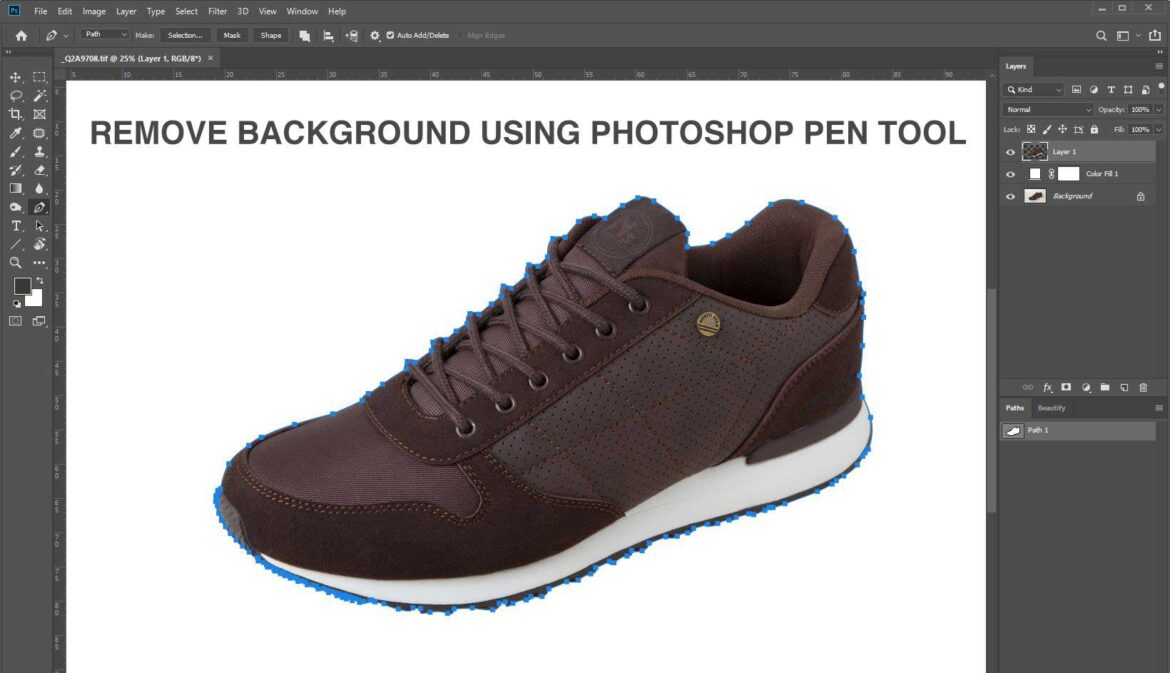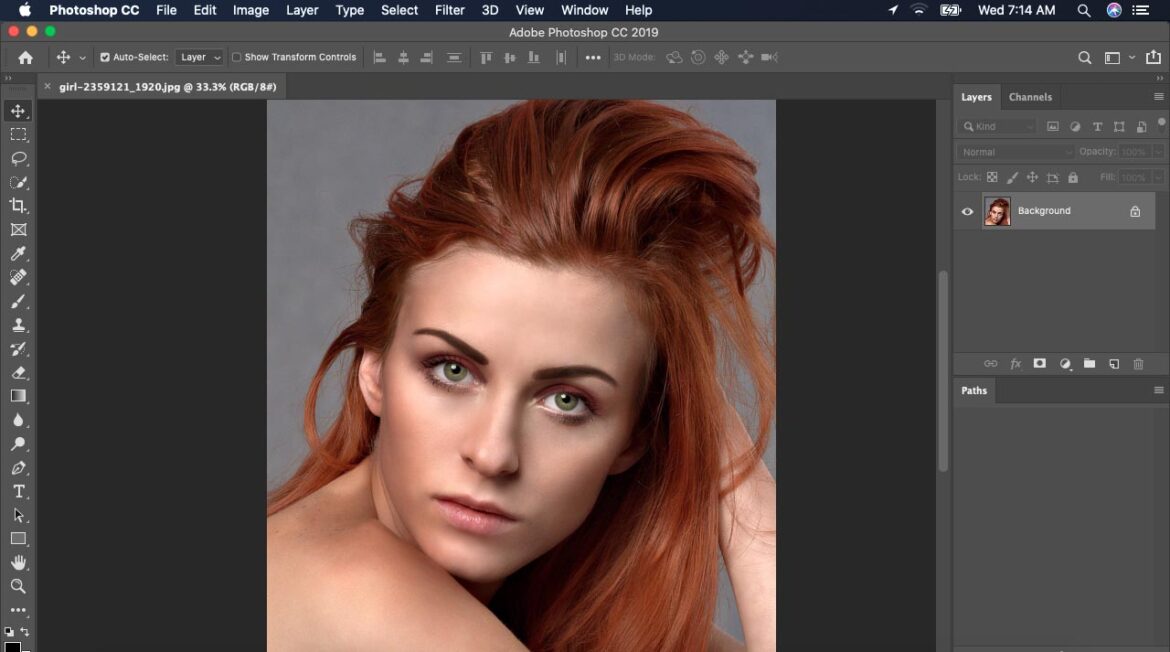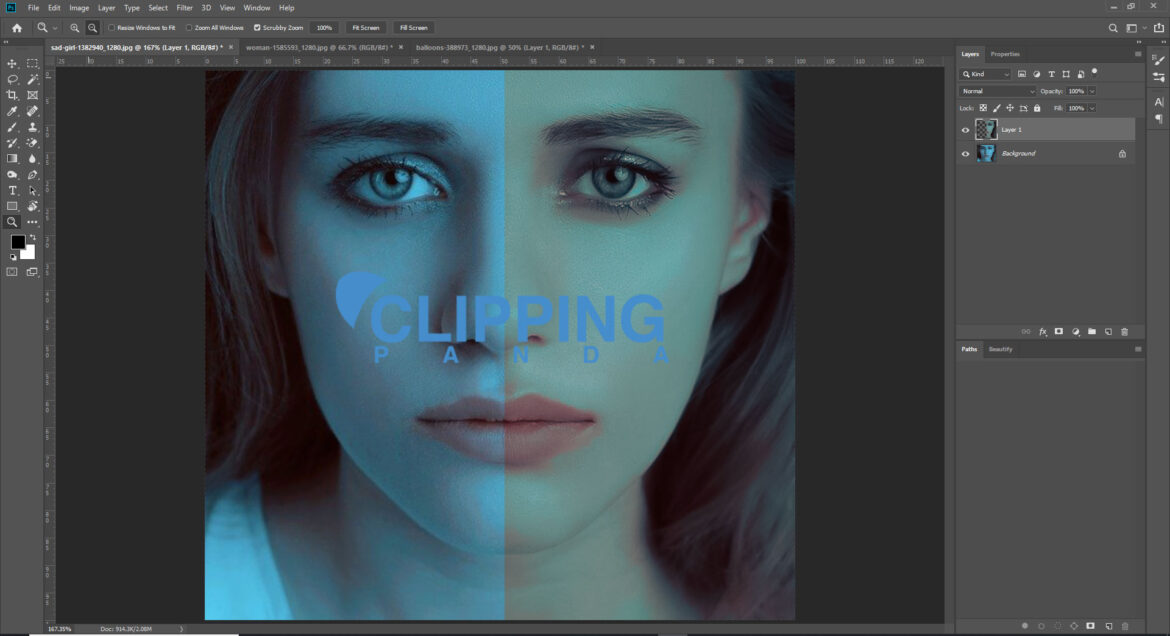Remove Background with Photoshop Pen Tool
Tuesday, 01 September 2020 by Clipping Panda
Photoshop Pen Tool is the most effective tool for removing photo backgrounds. We can create different kinds of paths and shapes with this tool. And we can duplicate and manipulate those paths and shapes later. Although there are other selection tools in Photoshop. However, the pen tool will give you a very accurate and sharp
- Published in Photoshop
Photo Retouching Technique
Monday, 31 August 2020 by Clipping Panda
Photo retouching is a very important part of photography post-production. Nobody wants to publish their photos without retouching. Even professional photographers edit their raw images before publishing. Almost 90% of people use Photoshop for retouching photos. Because Photoshop Retouching techniques are very effective and unique. Nowadays, photography is not just a hobby. Professional photographers and
- Published in Photoshop
Tagged under: photo retouching
Image Masking In Photoshop
Saturday, 18 July 2020 by Clipping Panda
Image masking is a significant Photoshop process to reveal some portions of an image by hiding some parts. It is a safe process and never destroys the image quality if we carefully maintain the process step by step. After all, Image Masking is a creative way to manipulate any image as you want it. Image
- Published in Photoshop
Common Photoshop Problems and Solution for Beginner
Wednesday, 15 July 2020 by Clipping Panda
Today I will discuss most common photoshop problems and solution for beginner. how to rotate an image in photoshop how to undo in photoshop invert selection photoshop how to center text in photoshop how to rotate text in photoshop how to rotate an image in photoshop: Many photographers take their portrait shots from a different
- Published in Photoshop
How to Deselect & Reselect in Photoshop
Thursday, 09 July 2020 by Clipping Panda
How to Deselect and Reselect in Photoshop. use Ctrl+D or ⌘+D for Deselect and Shift+Ctrl+D or ⇧+⌘+D for “reselection.” Many beginners face a problem when they need deselection in photoshop. In this article, I will discuss a little more about selection tools and how to deselect in photoshop. Every deselection process is the same. How
Frequency Separation in Photoshop
Tuesday, 07 July 2020 by Clipping Panda
Frequency separation is a technique frequently used in beauty touch-ups, mainly to clean your model’s skin of minor facial blemishes, although it can also apply to remove stubborn hair, blemishes, small scars, etc. Also you need care your teeth whiten for professional work. See relative post: How to whiten teeth in photoshop Its main attraction
- Published in Photography, Photoshop
Peter McKinnon Presets Free 2025
Saturday, 04 July 2020 by Clipping Panda
What is Lightroom presets? What does preset stand for?Preset means pre-set in English. In Spanish, it means preset adjustment. It is a configuration of all Lightroom settings that is saved and can be used to edit photos. It can be exported and imported to other Lightroom from other people. What kinds of presets are saved
- Published in Photoshop
Tagged under: peter mckinnon presets free