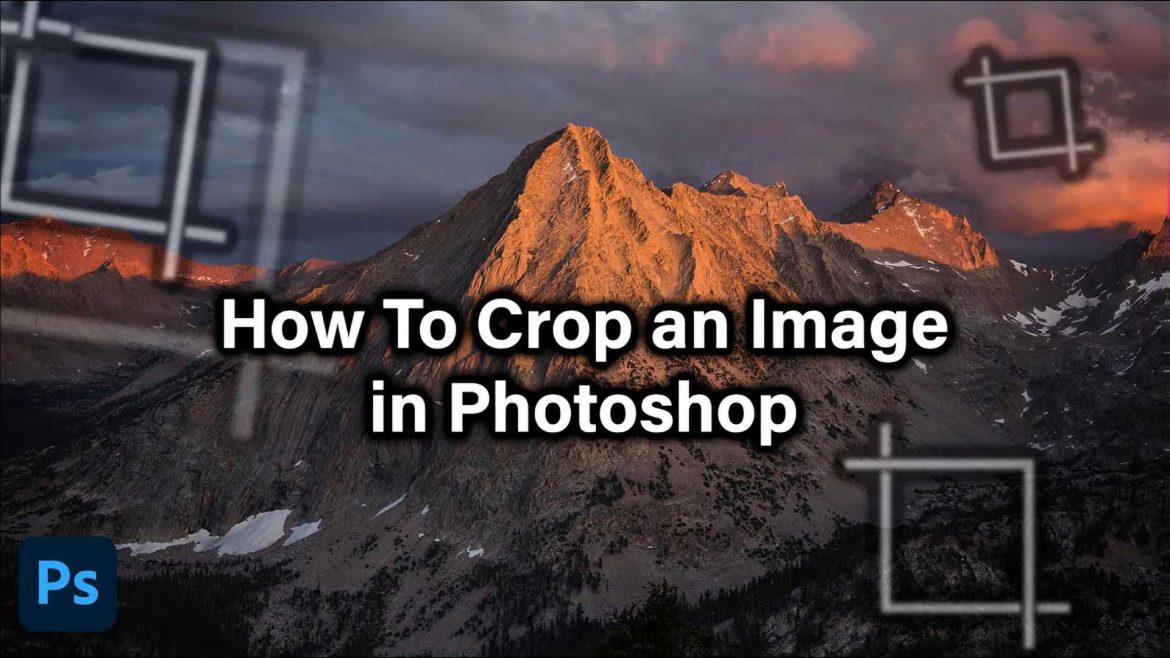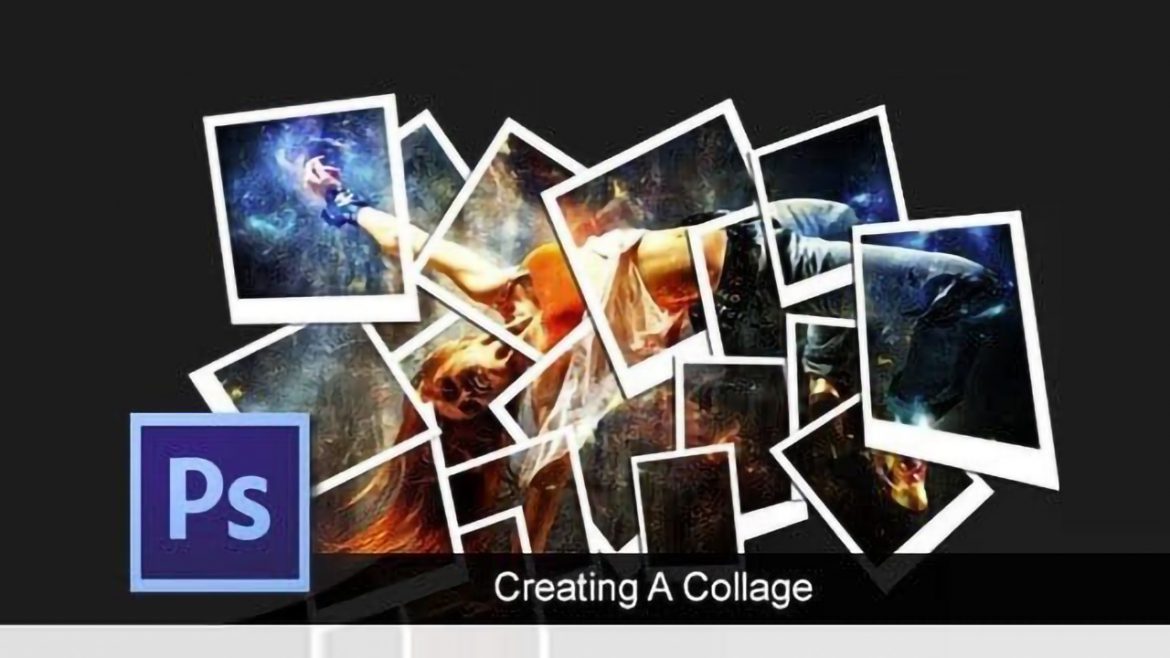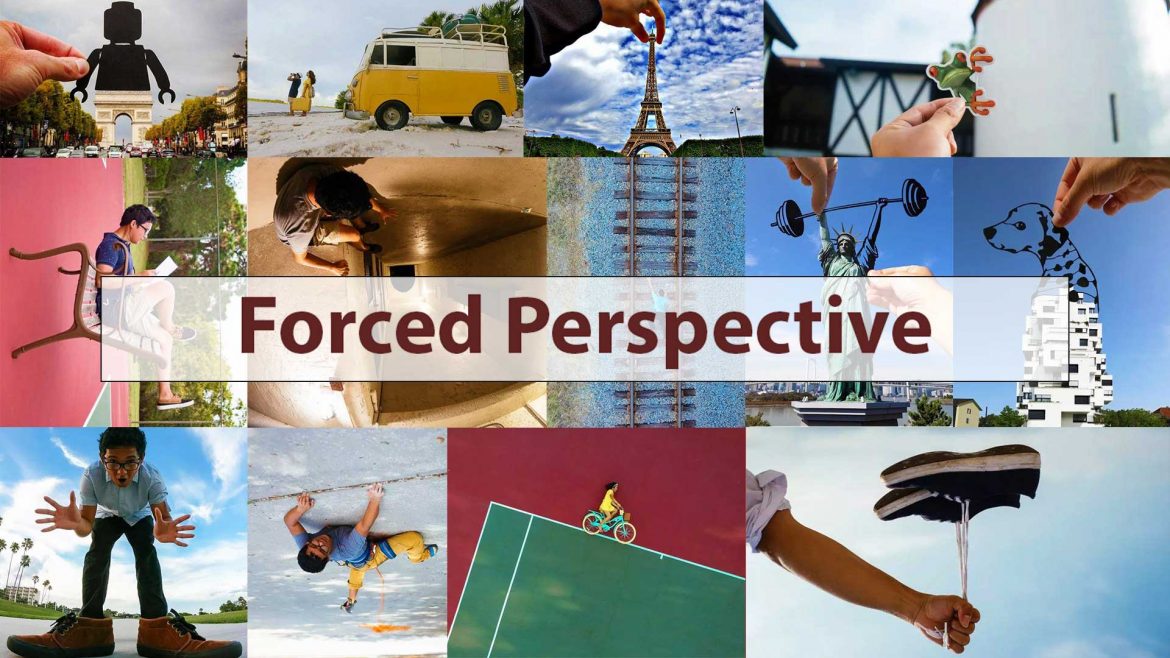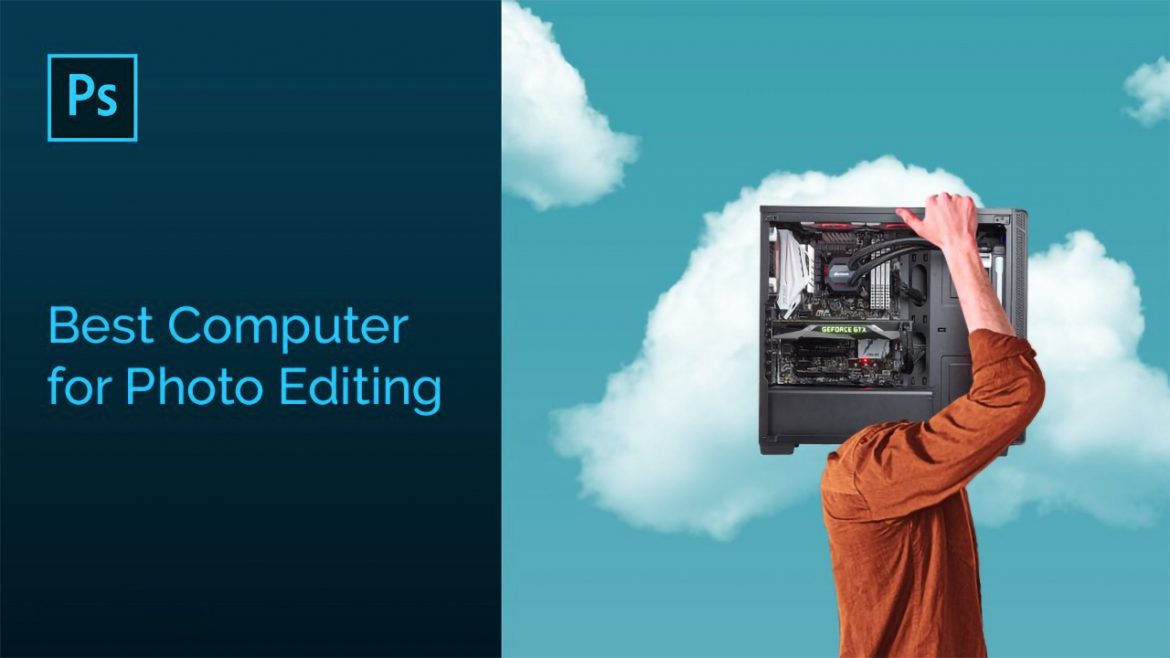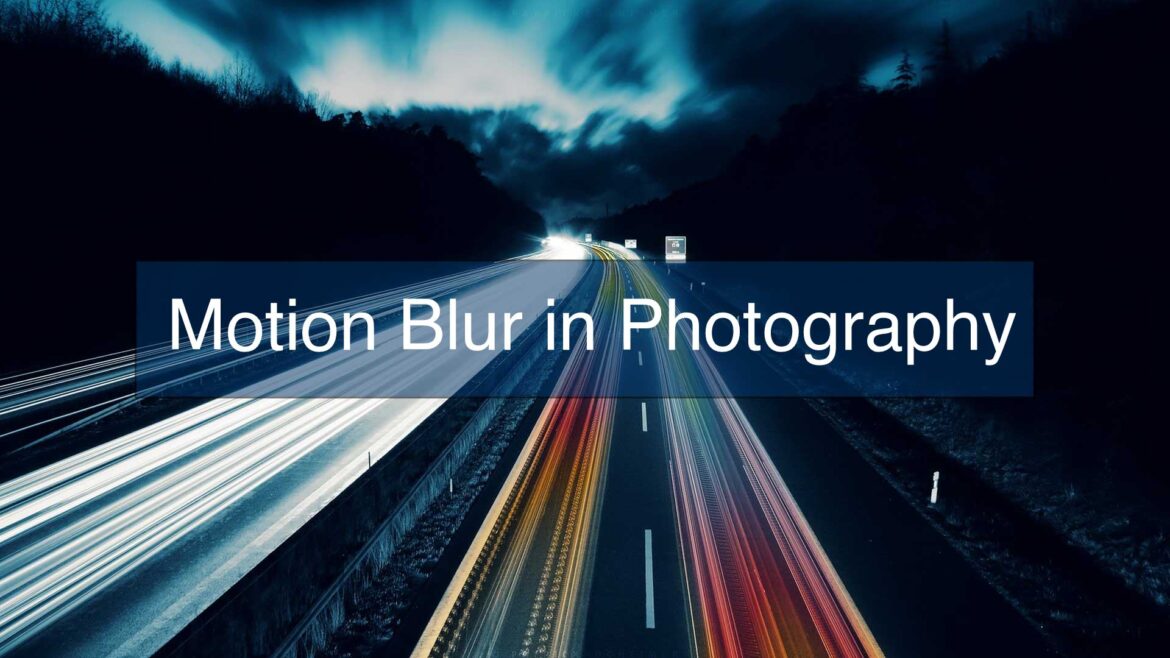How to Crop in Photoshop
Friday, 26 March 2021 by Clipping Panda
Did you ever think of not using the Photoshop crop tool while editing photos? Probably not. This is the only tool we cannot ignore. Every photo editor uses this tool at least once every time they use Photoshop. But the question is how efficiently we use this tool. There are many secrets of the crop
- Published in Photoshop
Tagged under: How to Crop in Photoshop
How to Make a Brush in Photoshop
Saturday, 27 February 2021 by Clipping Panda
In this article, we will discuss how to make a brush tool in Photoshop. Custom brushes can help you create beautiful effects from scratch in Adobe Photoshop. Graphic designing needs custom brushes to help creators turn their imagination into reality. Besides, if you are working with a graphic design agency then you must perform so
- Published in Photoshop
Tagged under: How to Make a Brush in Photoshop
Outsourcing Photo Editing Services to Gain Maximum Advantages
Tuesday, 09 February 2021 by Clipping Panda
Outsourcing photo editing services are essential for modern businesses. A broad range of industries, including the retail, fashion, and more sectors requires the service. These businesses mostly depend on online photo editing services to get significant benefits. Outsourcing photo editing also creates opportunities to attract the audience and turn them into real customers. You may
- Published in Photography, Photoshop
How to Make a Collage in Photoshop
Wednesday, 03 February 2021 by Clipping Panda
Showing many stories together can be possible only through photo collage. Occasions like birthdays, weddings, parties need making a collage to cover all the stories. It can be done with event photos, real estate shots, or a family photo shooting. But the question is how to make photo collages? Well, with Photoshop you can easily
- Published in Photoshop
Forced Perspective
Monday, 18 January 2021 by Clipping Panda
What Is Forced Perspective? Forced perspective is a technique for photography, film production, etc. This technique is used to make an object large, smaller, or farther. You can also make an object closer to this amazing technique. Normally, it is difficult to create something that seems logically impossible. But with your creativity and imagination, you
- Published in Photography, Photoshop
Tagged under: Forced Perspective
Best Computer for Photo Editing
Thursday, 14 January 2021 by Clipping Panda
Every computer does not cope with the latest Photoshop version for photo editing. Maybe the old model computer that you are using. Or maybe you are not comfortable with your existing computer and thinking about buying a new one. That’s why we have listed some super and best computer for you. You will learn all
- Published in Illustrator, Photoshop
Tagged under: Best Computer for Photo Editing
What is Chromatic Aberration?
Tuesday, 08 December 2020 by Clipping Panda
Have you heard of the term chromatic aberration? If you are a professional photographer, maybe you have faced this problem many times. In this article, you will learn what it is, why it happens, and how to avoid it in photography. What is Chromatic Aberration? Chromatic aberration is known as color fringing. Color fringing or
- Published in Photography, Photoshop
Understanding Image Resolution
Saturday, 21 November 2020 by Clipping Panda
Image resolution is a confusing term that crops up repeatedly in the photo industry. Sometimes, it makes new photographers scratch their heads. Beginner photographers are often confused about DPI and PPI. Even they complain: Why is their 300dpi image blurry? What points are they missing? Why is the term image resolution so confusing? I will
- Published in Photography, Photoshop
Motion Blur
Sunday, 15 November 2020 by Clipping Panda
Many photographers are very passionate about capturing movement or fast-moving subjects. But many new photographers want to capture sharp images as they don’t know the arts of motion blur. Understanding it, you can take your photography to the next level. But there are many things to learn to control this effect. Sports photography, car racing,
- Published in Photography, Photoshop
Tagged under: motion blur
Photoshop Pen Tool
Friday, 23 October 2020 by Clipping Panda
Photoshop Pen Tool is the most powerful tool in Adobe Photoshop and Illustrator. It allows us to create various shapes and paths. For a smooth selection pen tool works uniquely. In this tutorial, we are going to discuss everything about Photoshop Pen Tool. First, we will learn about the pen tool. After that, we will
- Published in Photoshop
Tagged under: remove background using photoshop pen tool