Introduction of Adobe Camera Raw: A raw file is essentially an unprocessed digital negative containing more details than usual jpeg files. This format is easy to process as the file remains untouched from camera adjustments. A raw file is a kind of photo negative that is unprocessed and is essentially needed to retouch if any sorts of adjustments are required to make.
For example, in-Camera raw, you can easily adjust white balance, tonal range, color saturation, sharpening, etc. When you shoot an image in a jpeg file, the camera already processes the image with its default adjustments, and all you have to do is control the adjustments to your liking. But shooting raw images gives you greater access to adjustments as the camera cannot adjust to the file.
Adobe Camera Raw new features:
October 2021 release (version 14.0.1)
Experience creative control and editing precision with masking panel
The latest Masking panel helps to edit specific areas just the way you want. You can also access luminance, depth range tool, along with brush tool, redial gradient, depth range tool, etc.
Automatically select a random subject or figure, or sky to make adjustments.
You can easily select a person or a subject or sky and make adjustments quickly. Also, you can select some specific area in the sky and make edits to the chosen area. You will find advanced tools in the masking panel.
Explore new Premium Presets and Preset Amount slider
You will find new premium presets that have new categories like food, urban architecture, landscape, vintage, and many more. You can also adjust the preset intense bar to control the adjustments according to your liking.
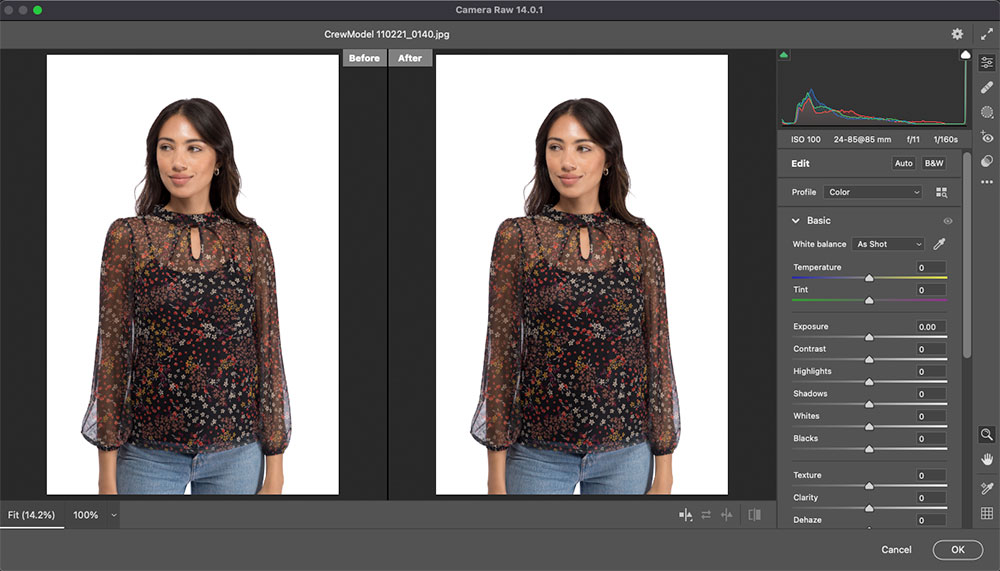
Adobe Camera Raw is a free plugin and is available on the internet for everyone. Its supporting application includes Photoshop CC, Lightroom CC, After Effects, and Adobe Bridge.
Minimum System Requirements For Adobe Camera Raw:
Windows
| Minimum | Recommended | |
| Processor | Intel®, AMD, or ARM processor with 64-bit support; 2 GHz or faster processor | |
| Operating system | Windows 10 (64-bit) version 1909 or later; LTSC versions are not supported | |
| RAM | 4 GB | 16 GB |
| Hard disk space | 4 GB of available hard-disk space; additional space required for installation | |
| Monitor resolution | 1024 x 768 display at 100% UI scaling | 1920 x 1080 display at 100% UI scaling |
| Graphics card (GPU) requirements | GPU with DirectX 12 support2 GB of GPU memory | GPU with DirectX 12 support4 GB of GPU memory for 4k displays and greater |
Mac OS
| Minimum | Recommended | |
| Processor | Multicore Intel® processor with 64-bit support or M1 Apple Silicon processor | |
| Operating system | Mac OS Catalina (version 10.15) or later | Mac OS Catalina (version 10.15), Mac OS Big Sur (version 11), or later |
| RAM | 4 GB | 16 GB |
| Hard disk space | 4 GB of available hard-disk space; additional free space is required during installation | |
| Monitor resolution | 1024 x 768 display | 1920 x 1080 display or greater |
| Graphics card (GPU) requirements | GPU with Metal support2 GB of GPU memory | GPU with Metal support4 GB of GPU memory for 4k displays and greater |
Adobe camera raw is a free Photoshop plugin available for windows. It’s an easy way to access raw files.
A raw image is an uncompressed, untouched image file captured from the digital camera image sensor. Raw images are easy to work on and process.
RAW files open more possibilities during post-processing. Correcting the white balance on a RAW file doesn’t harm the details of the shot.
Camera raw works as a plug-in for Adobe creative tools, where you can access it by clicking the ACR file and it will open instantly. You can’t open Camera Raw on your own, rather it needs the support of other Adobe software to open itself. Manually you can click on Filter and choose Camera Raw filter from the drop-down when you’re in the mid-way of work.
In-camera raw you can work on the bulk amount if you decide to work from the beginning. You can open several images in ACR and select them. Then you can make either separate or bulk adjustments to the selected files.
Adobe Bridge is a file manager that you can use to manage all the files on your hard drive. You can access Adobe Camera raw from Bridge to process your image. Here, all the image files are saved into a sidecar which is created by ACR. You can also save presets for every individual photo.
A bit is a technical term used for storage. In a RAW file, it indicates how many colors can the image contain. Usually, Raw file contains more data than a JPEG file. A 12- bit raw image file contains up to 68 Billion different colors. Whereas 16-bit Raw file stores up to four trillion shades.
Shooting raw on camera is just a simple change in the camera’s menu. Although this simple change opens up a wider range of editing possibilities during post-processing.






