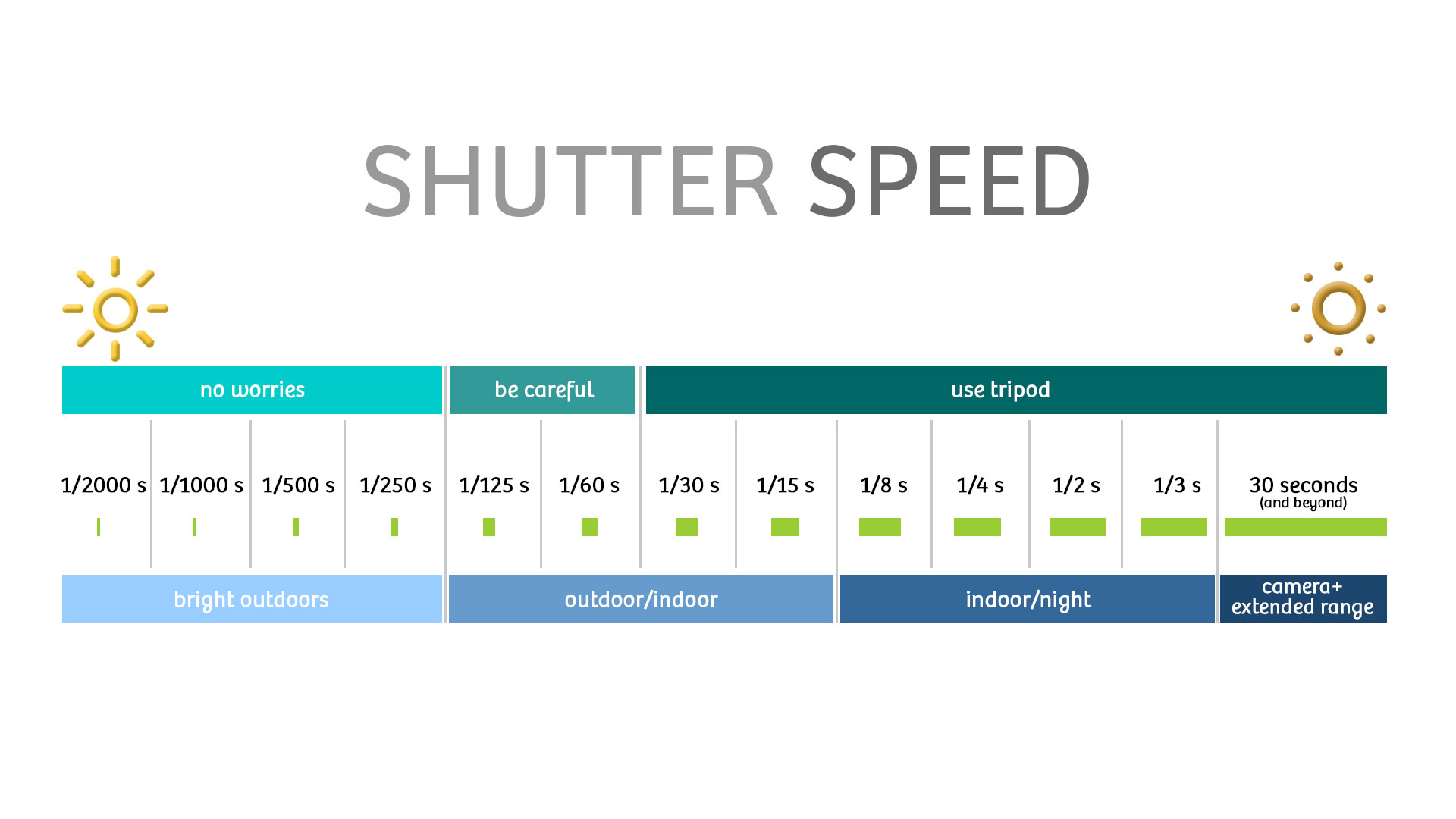The three main pillars of digital camera settings are ISO, Aperture, and Shutter speed. Before, I posted two separate articles about ISO & Aperture. Today, I will introduce you to the last pillar of camera settings.
This guide will help you to understand this particular camera setting. After reading the full article, you can adjust exposure time more perfectly.
What is Shutter Speed in Camera?
The meaning of this term telling us precisely what it is. It is the speed at which the shutter or door of the camera closes. A faster speed makes a short exposure. Again and a slower one gives a long exposure while shooting a photo. The specialty of shutter speed is that it can freeze time. It can open and close quickly to get the slick of what’s happening.
In a word, it is about how long your camera can take a picture. Fast speeds freeze action, while long ones create an effect of motion blur.
How is Shutter Speed Measured?
It is measured in seconds or the fractions of seconds. A bigger denominator means faster exposure time. As an example, a speed of 1/1000s is a faster than 1/100s.
The latest DSLRs and mirrorless cameras can handle shutter speeds of up to 1/4000th of a second. Besides, many cameras can take much quicker speeds of 1/8000th of a second.
The most extended available speed can vary in different cameras. Most cameras can handle typically 30 seconds. Using an external remote trigger will allow you to have a longer speed than 30 seconds.
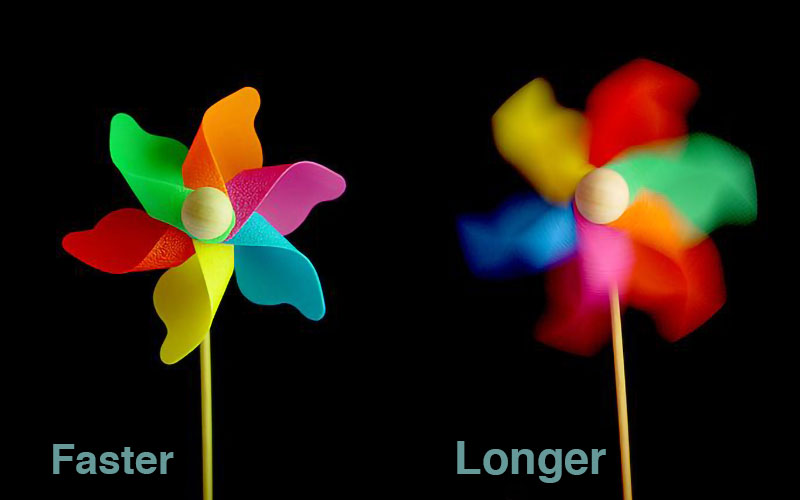
Shutter Speed & Exposure
Shutter speed affects exposure, which controls the brightness of a photo. The camera sensor will collect a massive amount of light when using a longer speed. Then the image will be brighter. But, using a quicker speed, the camera sensor will gather only a fraction of light. Thus, the image will be darker.
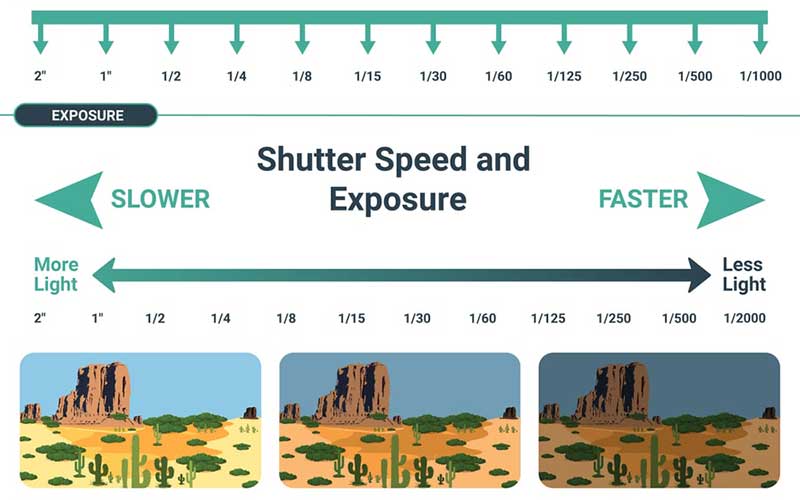
But shutter speed is not the only thing that changes the brightness of the photo. Aperture & ISO in the camera also control the brightness of the photo. It will give you flexibility, but be careful about the other two settings.
On a bright sunny day, you should consider a faster speed to avoid overexposed photos. In the case of the dark scene, you may need a long speed. It would help if you used a tripod for a long speed.
Focal Length & Shutter Speed
The focal length of your camera lens is another important factor. When you use a longer focal length, the amount of camera shake will increase. So, you need to set a faster shutter speed to avoid camera blurriness in the image. If you are using image stabilization in your lens or camera, then it is ok.
A exposure time of 1/60s is perfect for a 50mm lens. But for a 200mm lens, you will need to shoot at around 1/250s or higher.
Adjusting Shutter is a Challenge
Consider light and motion when adjusting shutter speed. If you leave the shutter open for a long time, more light & motion will affect the photo deeply. It is a problem that if you keep open the shutter for a longer time, any moving subject will be blurrier.
The low light makes it more difficult to adjust the shutter. If you want to take a bright image in low light, you must consider a longer speed. But without a tripod, it is almost impossible to take the shot.
Especially with a fast-moving subject when you do not want to miss to capture a great moment. It becomes crucial to adjust shutter speed instantly. You have to wait and wait to capture a perfect shot maintaining the proper shutter setting. Professional photographers use a tripod, remote triggers, and more advanced technology. Still, they have to wait with patience. One perfect shot needs more attention, time, and, most importantly, patience.

Freezing Movement in the Image
A faster shutter speed will allow you to freeze any movement, while a slower one creates blur. In this case, you should consider the subject’s speed before adjusting the speed. You can avoid motion blur with a fast shutter and have the ultimate ability to freeze a magical moment.

Creating Motion Blur
Sometimes capturing still photos with motion is not that bad. Motion gives a significant appearance in the image. There is some particular time when motion is suitable for the picture. When you’re taking a photo of sea-water or waterfall, you may want to capture motion.
Racing cars also a perfect area to capture motion in the image. These are the situations where you need to use a longer shutter speed to create motion blur.

Some Shutter Speed for Different Situations
Here is some precise adjustment list depending on how you are to the subject.
- 1/4000s – it can freeze a fast-moving subject.
- 1/2000s – at this speed, you can freeze a flying bird.
- 1/1000s – You can freeze fast-moving subjects like running vehicles.
- 1/500s – at this speed, moving people, bicycles, etc., can be freeze in a frame.
- 1/125s – You will likely capture motion blur if you use a shutter speed slower than this. Usually, panning shots are taken at this speed.
Conclusion
I hope you found this article useful. Now you are familiar with everything for setting the speed of the shutter. Now using this knowledge, you will be able to do photography more professionally.
Experiment with different settings by using manual mode or shutter priority mode.
Set your camera to “Aperture Priority” mode by turning off “Auto ISO.” Now start moving around your camera from dark to bright. You will see a number that changing which is the shutter speed.
When recording a video, you will need a perfect exposure, double the number of frames per second. If you are recording at 30 frames per second, you will need a shutter speed of 1/60s.