Sharing photographs online is a fast and efficient way to grow an audience, receive feedback, and find jobs. Almost all professional photographers have at least one social media account, a personal website, and a gallery website. But when your photos reach millions of people, they become targets for theft and unauthorized use.
Furthermore, if you read the terms and conditions of popular social media platforms, you know that once you share your photos, the platforms have the right to distribute and modify them as they wish.
“When you share, post, or upload content that is covered by intellectual property rights (like photos or videos) on or in connection with our Service, you hereby grant to us a non-exclusive, royalty-free, transferable, sub-licensable, worldwide license to host, use, distribute, modify, run, copy, publicly perform or display, translate, and create derivative works of your content.” – Instagram’s Terms of Use, section Permissions You Give to Us.
So how can you protect your images from being stolen online? Or at least make sure you get the credit for them?
Add Watermarks
Watermarks have been used on stamps, currency, and government documents for a long time to stop counterfeiting. They are also used for video content and even for print. Watermarks can be visible, visible only in certain conditions, or invisible. As visible watermarks are the easiest to add to digital photographs and can save you from going to trial, they are the best option you can have.
A watermark is an identifying text, image, or pattern place onto an image to credit the photographer. It may be your name or alias, the logo of your photography business, or anything that says that image is yours (e.g. your signature).

Create signature watermarks by using the same fonts, colors, and patterns all the time. You want to personalize your photos and make your signature easy to recognize. At the same time, you want to make it impossible to remove without seriously affecting the quality of the image. If you add a small watermark in the corner of your photo, anyone can crop it using a basic photo editor. However, if you add a strong watermark over the main subject of your photo, it may ruin the photograph for your audience.
You have to compromise between protecting copyrights and making sure your audience can see the value of your photos. You can easily create watermarks in Photoshop or other photo editors that provide graphic design functionalities.
Publish Low-Resolution Images
Another way to discourage online theft is to publish only low-resolution images. Online viewers see your photos on small displays, and they don’t need print quality to assess your photos. They are equally satisfied with compressed JPEG files and image sizes between 1500 and 2500 pixels wide. And you can always prove you are the photographer by showing the original high-resolution photo.
Read the article for more details: Understanding image resolution
However, resizing and converting each photo before publishing may take a lot of time of energy. Choose a photo editor that provides batch processing and, therefore, allows you to process multiple images simultaneously. Or create dedicated Photoshop actions or similar (e.g. Affinity Photo macros) for resizing and converting your photos. They allow you to pre-record a set of editing steps and apply them to all your images. For consistency, use the same aspect ratio for all your photos or at least for each photo series.

Publish Only on Trustworthy Websites
Social media has millions of active users per day, and it seems the best way to popularize your photos. Yet, it’s not. First of all, because your photos won’t reach those millions of users but only the community built around your account. And you have to know how the platform’s algorithms work to reach even those people. Secondly, because their users aren’t always interested in photography. You’ll receive plenty of feedback but not the most relevant one. Last but not least, because social media platforms don’t protect your photos in any way.
A better way to share your photos is to target an interested audience, although it is a smaller audience. Invest in a personal website where you can limit download and have access to user data. Or join a collective gallery where your photos will receive proper credit. Another option is to use social media platforms dedicated to photographers and artists. They don’t have the traffic of Instagram or Facebook, but they bring you better feedback and possible new contracts. You can choose between YouPic, Vero Social, Flickr, Exposure, Behance, and many more. Remember to check the subscription fee (not all are free) and read the terms and conditions before enrolling.
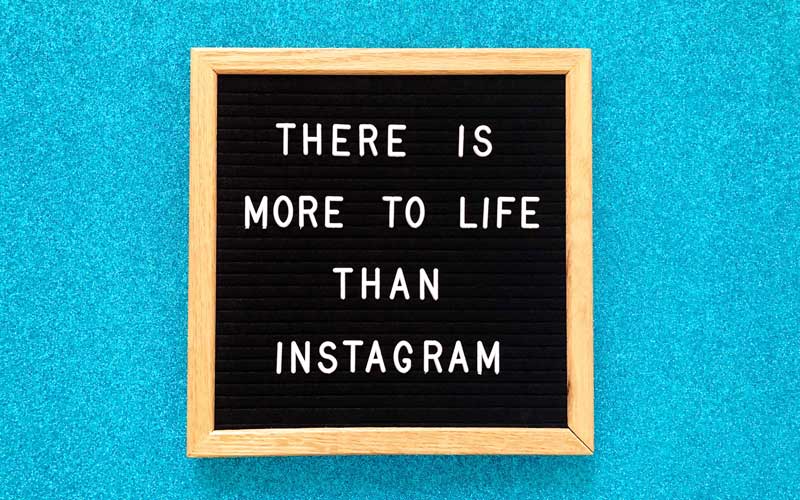
Create Collages
Collages are juxtapositions of several photographs and can be a great way to display your professional photos while protecting them from being stolen online. It’s much harder to prove the provenience of a set of photographs. Besides, you won’t be sharing your photos at full size. Instead, you’ll create a graphic design product that advertises your photos. It’s like the cover of a book: it gives you the main features without allowing you to read the book.
You can create collages in Photoshop and other photo editors with graphic design tools. But you can also find plenty of free online image editors that provide templates and graphical resources for creating collages. They are easier to use than Photoshop and come with default designs that can be very inspiring. You can add frames, overlays, graphic items, and text.

A collage isn’t just a way of displaying several photos at the same time. It tells a story. Collages work best for series of photos where you have a strong narrative line. Invite the viewer into the universe of your photos and capture their attention for a longer time. Design collages that match the idea behind your photos and emphasize their atmosphere and meaning. For example, you can share a collage on a general-purpose social media channel and invite the viewers to visit your website to see the photos in detail.
Conclusion
The job of a photographer doesn’t end with pressing the shutter release button. To be successful, a photographer has to fine-tune the photos using a professional photo editor, prepare them for print and publishing online, and design marketing products such as collages, covers, and social media posts. Photographers also have to know how to distribute, sell, and protect their photos. You need determination and good self-management skills to go on this road.
The best way to protect your photos from being stolen online is to combine all the methods mentioned here. Start by resizing your photos to lower resolutions and converting them to a more compressive file format. Then add watermarks that attest to your ownership and copyrights. Choose carefully where you distribute your photos and balance the websites’ popularity with the quality of audience and feedback. It may take some time to find the distribution channels that fit your work, but in the long term, you’ll have better results. Remember that consistency increases the value of your portfolio and remain truthful to your artistic purpose.






