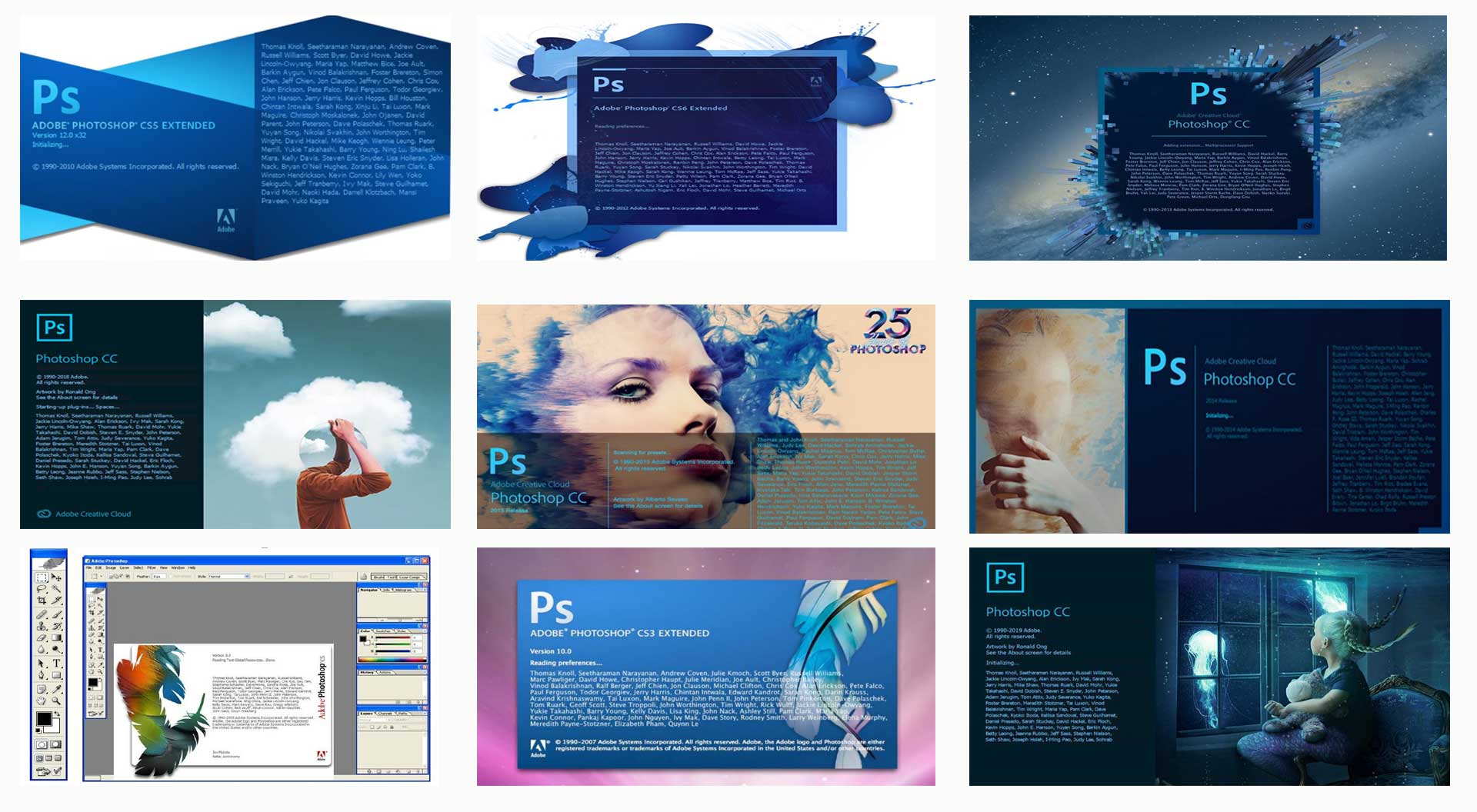The best graphic design software Adobe Photoshop has been around for over 30 years. In the early stage of Photoshop has more than two dozen versions. But today’s powerful Photoshop versions are entirely different from the previous versions.
The first process of developing Photoshop started in 1987. In that year, Thomas Knoll developed a pixel imaging software. The name of that software was Display. It was capable of showcasing grayscale photos on a black & white monitor.
Later his brother John Knoll helped him to upgrade features. After that, they were able to process digital images. In 1988, the software caught the attention of industry influencers. Adobe launched the first version of Photoshop in 1990 after licensing the software. Thus, 30 years ago, in 1990, Photoshop was born.
In 2002, Adobe released a total of seven versions of Photoshop with updates. But from 2003, they started to release Photoshop versions of creative series. And in 2013, Creative Cloud versions were included in their journey.
This article will talk about the best Photoshop versions that came with lots of upgrades. So read the full article to learn how Photoshop versions have been evolved till now. After reading the full article, you will learn many facts about Photoshop versions.
Photoshop Version CS 2003
It was the first creative series Photoshop version. And the 8th version of Photoshop. Adobe introduced its creative suite services with this great software. Adobe included great improvements in this software. And it became easier among the previous Photoshop versions. The major update of this program was the Realtime histogram palette. It was missing in the earlier versions. Users were happy with the hierarchical layer groups, which increased workflow efficiency. Let’s see why Photoshop CS 2003 was different from the previous Photoshop versions.
Photoshop CS Highlights
- Adobe added Camera Raw 2.0 in this software.
- Highly modified “slice tool.”
- Photoshop CS allows better user control.
- Shadow and Match Color command
- Lens Blur filter
- Realtime histogram
- Enhanced sorting
- Hierarchical layer groups
- Up to 300000 pixels in either dimension support
Photoshop Version CS2 2005
In 2005, Adobe released its second creative series for the more advanced world. The improvements in this version are still popular among graphic designers. The non-destructive image editing started with this version. This wasn’t the only thing that got major attention, though.
Nowadays, we can’t imagine our post-production process without Lightroom presets. Photoshop CS2 was the first version that got this attention. Today most of the post-production work requires Lightroom. Ultimately Photoshop CS2 was steps ahead among the previous Photoshop versions.
Photoshop CS2 Highlights
- Camera Raw 3.0 addition
- Smart objects support
- Spot healing brush tool added.
- The most popular Red-eye tool was the first addition in this version.
- Lens correction filter also another great addition.
- Smart sharpen
- Vanishing point
- More Improvement in the interface
- Warping editing tool addition
- Custom presets support
- First non-destructive editing capability
Photoshop Version CS3 2007
Adobe launched it another creative series in 2007. It was Photoshop CS3. It came with a great upgrade in Adobe Bridge. It became faster and efficient than all previous Photoshop versions. The improvements in Curves and Vanishing Point filters were great.
CS3 also got new features that made advance editing possible. Quick Selection and Refine Edge tools were among them.
Photoshop CS3 Highlights
- Adobe added new features in Camera Raw
- Native support for the intel based Macintosh platform.
- Revised user interface
- Quick selection tool addition
- Black and white conversion feature
- Vanishing point, channel mixer, brightness, contrast, and print dialogue features
- Smart non-destructive filters
- Adobe bridge update
Photoshop Version CS4 2008
In this version, Adobe’s main focus was to upgrade and making a user-friendly interface. They released this version into different Photoshop versions. The other one was CS4 extended with incorporated 3D capabilities. It was also capable of editing motion graphics. With better zooming and panning features, it became easier and faster.
Photoshop CS4 Highlights
- Smoother zooming, panning, and fluid canvas rotation ability
- Native support 64-bit for windows vista x64
- Adjustments panel and masks panel
- Improved Lightroom workflow
- Content-Aware scaling
- New file management and display option
Photoshop Version CS5 2010
In 2010 the world was getting more advance. More new technology flow was coming at that time. So, photo editing software also needed higher upgrades. Adobe Photoshop jumped into a new series to walk with the new technology, which was Photoshop CS5. They added some most requested tools in this Photoshop version.
Among all the Photoshop versions, it was more famous for its Content-Aware fill feature. We still love some great features from this version. Such as the Auto Straightening tool, the Cropping tool, and the Color pick up. Adobe made the greatest improvements in this version. More than 30 updates are added to the list.
Photoshop CS5 Highlights
- Content-Aware Fill option
- Puppet warp tool added.
- Mixer brush
- Automatic Lens correction
- Improved selections and masking access
- Easier HDR toning for beginners
- New blend modes such as subtract and divide
- 3D brushes, materials, and Video editing
Photoshop Version CS6 2012
Finally, the time comes for our most favorite creative series Adobe Photoshop CS6. They launched this version in May 2012. This version is still popular among all the Photoshop versions. It was the last version of Adobe creative series before Adobe stepped into the CC versions.
Adobe made more improvements in its Content-Aware tool. They included the Content-Aware Patch and Content-Aware Move tool in this version.
Photoshop CS6 Highlights
- New UI with new icons.
- Autosaving option
- Content-Aware Patch and move tool added.
- Blur gallery includes Tilt-shift, iris, and field.
- Skin toning and face detection
- The most important update was Adobe Camera Raw 7.0
- New crop tool and straighten option.
- Advance video editing
Learn more about Photoshop CS6 software here.
Photoshop Version CC 2013
In 2013, Adobe took its journey to more advanced editing. They launched Creative Cloud or CC series Online for more creative users. Though they stopped the release of CS6 versions, the CS6 version is the most favorable to them. In the creative cloud, you can save money with a small monthly fee. Adobe Creative Cloud allows us to subscribe to future upgrades and features.
Photoshop CC 2013 Highlights
- Camera shake reduction feature
- Now you will always have the former extended features.
- The intelligent Upsampling feature
- Improved 3D painting
- Portfolio making option on the Behance
- Minimum and maximum filter round kernel
Photoshop Version CC 2014
Updates became more frequent in the Creative Cloud with the subscription. So, after one year, in June 2014, Adobe released another new version of Photoshop. Though there were fewer additions in this version, they were very effective.
Photoshop CC 2014 Highlights
- 3D printing support
- Linked smart objects
- Perspective warp
- Adobe Camera Raw 8.3
- Blur Gallery motion effects
- Focus mask
Photoshop version CC 2015
On the 25th anniversary of Adobe Photoshop, they released Photoshop CC 2015 with some important updates. They added a stock image library in this version. So now, every CC series, you can browse stock photos inside Adobe Photoshop.
Photoshop CC 2015 Highlights
- Adobe Stock marketplace
- Artboards added
- Camera Raw as a filter
- New image export feature
- Adobe camera raw 9.1
- Linked files in CC libraries
- Realtime healing previews
- Modern user experience on both desktop and touch devices
- SVG import
Photoshop Version CC 2018
It was another big update to the Photoshop list. The main focus of this version was to develop a brush tool. The huge update to this Photoshop version was the Curvature Pen tool.
Photoshop CC 2018 Highlights
- New stroke smoothing features
- New curvature pen tool
- Streamlined brush management
- Supports variable fonts
- Color range mask for camera raw
- Copy-Paste Layers
- Improved brush tool
Photoshop Version CC 2019
Focusing on the better interactions between the Creative Cloud apps, Adobe launched it in October 2018. In the meantime, more cloud services were added. In this Photoshop version, the content-aware fill gets a big improvement.
Photoshop CC 2019 Highlights
- Photoshop CC 2019 includes a live preview feature for the blending modes
- There is a color wheel in the app.
- It supports Japanese fonts.
You can download Adobe Photoshop CC 2019 from here.
Photoshop Version CC 2020
Adobe released Photoshop CC 2020 in November 2019. But in February 2020, Photoshop 2020 has got a new update. It was 21.1. There is not much difference between them. Later Adobe added another new update to it in June 2020.
Photoshop CC 2020 Highlights
- More Presets
- Object selection tool added.
- Improved properties panel
- Conversion of the Smart Objects
- Improvements in transform warp
- Improved Content-Aware Fill
Conclusion
Photography and graphic designing are advancing along with new technology. That’s why Adobe keeps updating Photoshop versions from time to time. In this discussion, we tried to give you a short overview of all of them and how the features evolve in all the Photoshop versions.
You will get Photoshop 2020 with Lightroom, on desktop, and iPad at US$9.99/mo.
The difference between CS6 and CC is that Photoshop CC is subscription-based. Creative Cloud requires an online subscription. Photoshop CC also includes new features that are missing in CS6.
The latest or most current version is Photoshop 2020 version (21.1.)