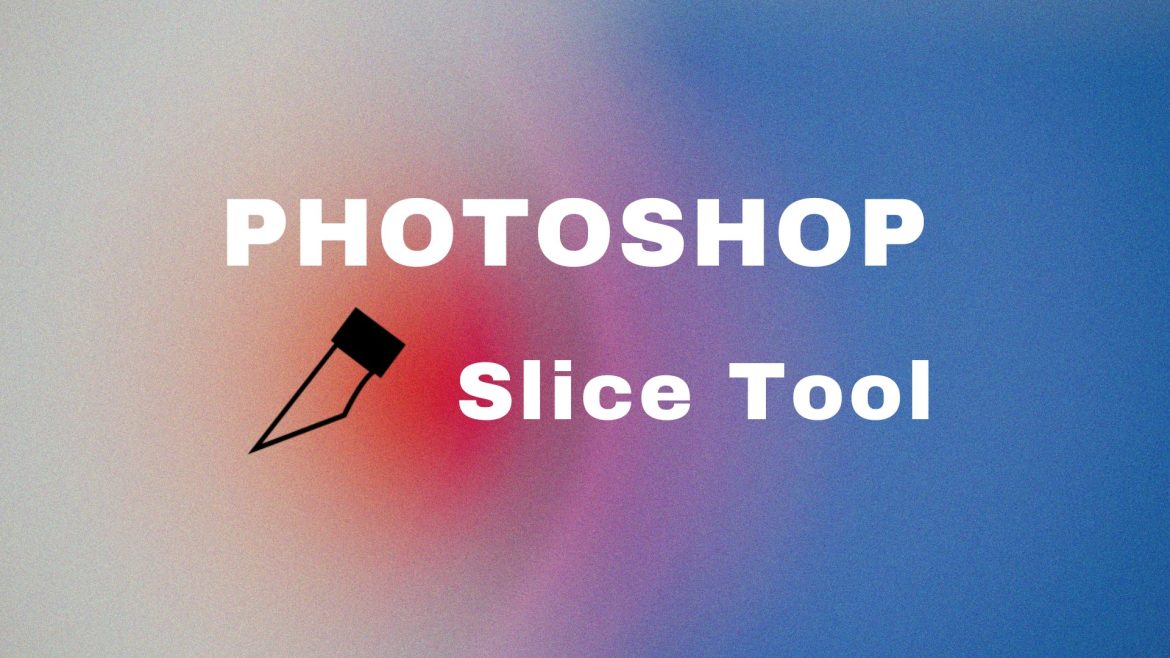How to Use the Photoshop Slice Tool
Thursday, 24 July 2025 by Clipping Panda
The Photoshop Slice Tool is a great tool that enables users to separate a layout or image into multiple sections. These “slices” can be exported individually or together to make them perfect for web page layouts, social media images, and UI elements. In this post, we will show you how to use the Photoshop Slice
- Published in Adobe, Tips & Tricks
How to Merge Layers in Photoshop
Saturday, 12 March 2022 by Clipping Panda
Merging layers in Photoshop is a process of combining two or more layers into one layer. This is done by selecting the layers you want to merge and then going to the menu bar and clicking Layer>Merge Layers. You can also use the keyboard shortcut Ctrl+E (Windows) or Command+E (Mac). By merging layers, you are
- Published in Adobe, Photoshop, Tips & Tricks
Adobe Creative Cloud Plan & Pricing
Monday, 31 January 2022 by Clipping Panda
- Published in Adobe, Apps & Software
What is New In Photoshop
Monday, 20 December 2021 by Clipping Panda
Let’s talk about the best new features of Adobe Photoshop 2022. This version of Photoshop contains bug fixes and performance enhancements. Although, there are some new features available to this new version. In this article, we will talk about the nine new features available in this new version of Photoshop CC, 1. Object Finder First,
Corel Draw Online Editor
Saturday, 04 December 2021 by Clipping Panda
Corel Draw Online Editor is a suite of free illustration software. Both beginner and professional users can use Corel Draw online editor. Simply put, you can create vector and raster graphics and illustrations from scratch. Normally, you can edit your photos and design templates of logos, magazines, banners, and many more with Corel Draw online
- Published in Adobe, Illustrator, Others
Photoshop Online Alternative
Wednesday, 01 December 2021 by Clipping Panda
Let’s discuss Photoshop online alternatives. Adobe Photoshop is the best photo editing application ever! Your images will not look good without editing in Photoshop! But what happens if you cannot install Photoshop on your computer? What would happen if you could not pay Adobe for using Photoshop? Moreover, if you are a student, you cannot
Adobe UXP Developer Tool
Friday, 19 November 2021 by Clipping Panda
Introduction of Adobe UXP developer tool: Adobe UXP developer tool is the best GUI application loader tool. You can debug and load your package plugins for any application like Adobe Photoshop with this tool. You can go for the steps of creating the scaffolding with the “Create” mode. After every process, this tool can connect
- Published in Adobe
Adobe Camera Raw
Wednesday, 17 November 2021 by Clipping Panda
Introduction of Adobe Camera Raw: A raw file is essentially an unprocessed digital negative containing more details than usual jpeg files. This format is easy to process as the file remains untouched from camera adjustments. A raw file is a kind of photo negative that is unprocessed and is essentially needed to retouch if any sorts
- Published in Adobe
Tagged under: Adobe Camera Raw, camera raw 14.0, Camera Raw Download, Camera Raw Plugin, Camera Raw Update
How to Deselect & Reselect in Photoshop
Thursday, 09 July 2020 by Clipping Panda
How to Deselect and Reselect in Photoshop. use Ctrl+D or ⌘+D for Deselect and Shift+Ctrl+D or ⇧+⌘+D for “reselection.” Many beginners face a problem when they need deselection in photoshop. In this article, I will discuss a little more about selection tools and how to deselect in photoshop. Every deselection process is the same. How